Each of the courses can have it's own personal tutor. The tutor can be available for assistance with course or lesson questions.
A bio page can be set up for each of your tutors.
There are a few easy steps to take to set up the Biography for your Tutors:
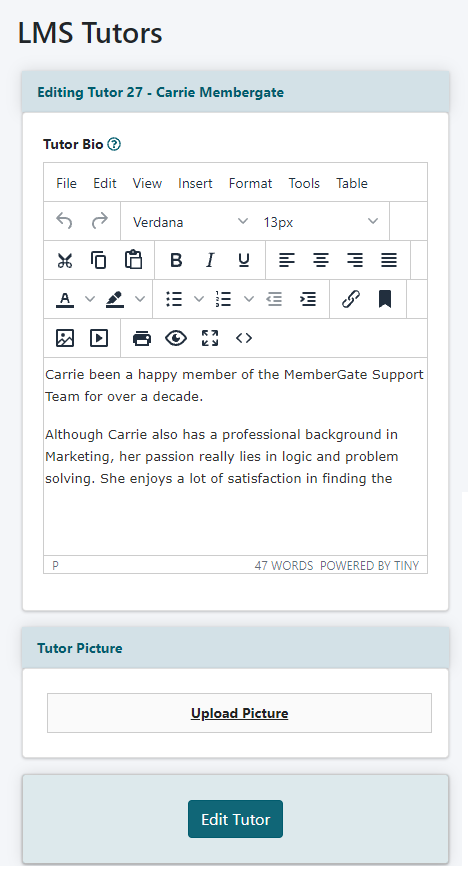
Tutors
The LMS Tutor can be found under Content LMS Tutors
Choose the Tutor
Select the Tutor to Edit from the Drop Down Menu
Press the button.
Tutor Bio
In the 'Tutor Bio' field add text, graphics or other multi-media options to explain the background of the tutor. This information will appear on the Course page in the Overview section.
Tutor Picture
Click on the Upload Picture link.
Choose the image from your local drive.
Save
Click on the button to save the tutor's profile.
