When an affiliate earns a commission, a notification email is automatically sent to let them know. By default, this email contained standard wording, but now you have the option to customize the message to match your brand tone or provide additional instructions.
Use this section to enter a personalized message body that will be sent any time a commission is recorded. You can include details about the commission, a thank you message, links to promotional tools, or any next steps you want the affiliate to take.
Customizing this message helps build stronger relationships with your affiliates and keeps your communication consistent and professional.
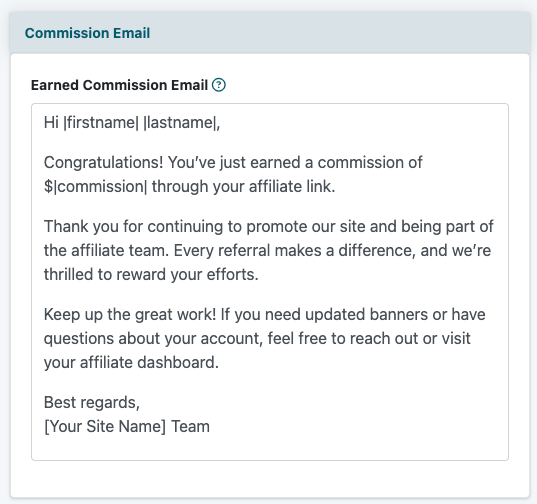
Affiliate Settings
The custom commission email can be edited under Commerce Affiliate Program Settings
Commission Email
Include the customized commission message in the 'Earned Commission Email' box. Include variables like |firstname|, |lastname| and |commission| to include those details in the message.
