Sell Courses
A course from the LMS can be sold in the shopping cart to members and non-members. Follow these instructions to set up a course for sale in the shopping cart.
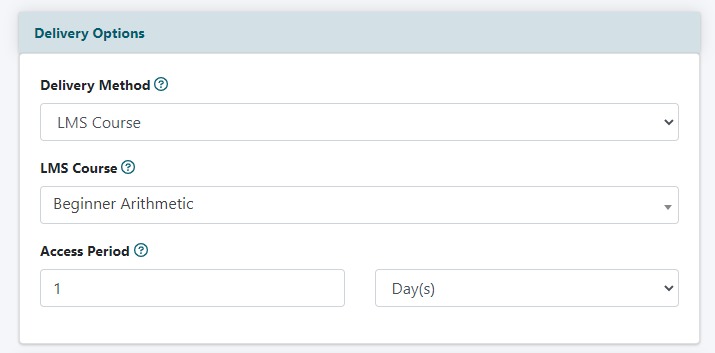
Set up a Course
The first step in offering a course for sale in the shopping cart requires a course to be set up in the Learning Management System.
Add a Product
Add a new product under Commerce Shopping Cart Add/New Product
Set up the Products Details
Setup the headline and product description as per usual when adding a product.
LMS Delivery Method
A course can be assigned as the product in the 'Delivery Options' section. Choose 'LMS Course' from the Delivery Method drop down menu.
LMS Course
A new drop down menu will appear under the 'delivery options' box. Choose the LMS Course from the drop down menu to electronically deliver to the purchaser of this product.
Set the Access Period
An access time frame can be set for this course. The purchaser can have access to this course forever (choose 'Lifetime') or a set period of time for access can be set.
To set a specific time of access choose year, month or day from the drop down menu and enter the number of years, months or days the purchaser will have access to the course.
