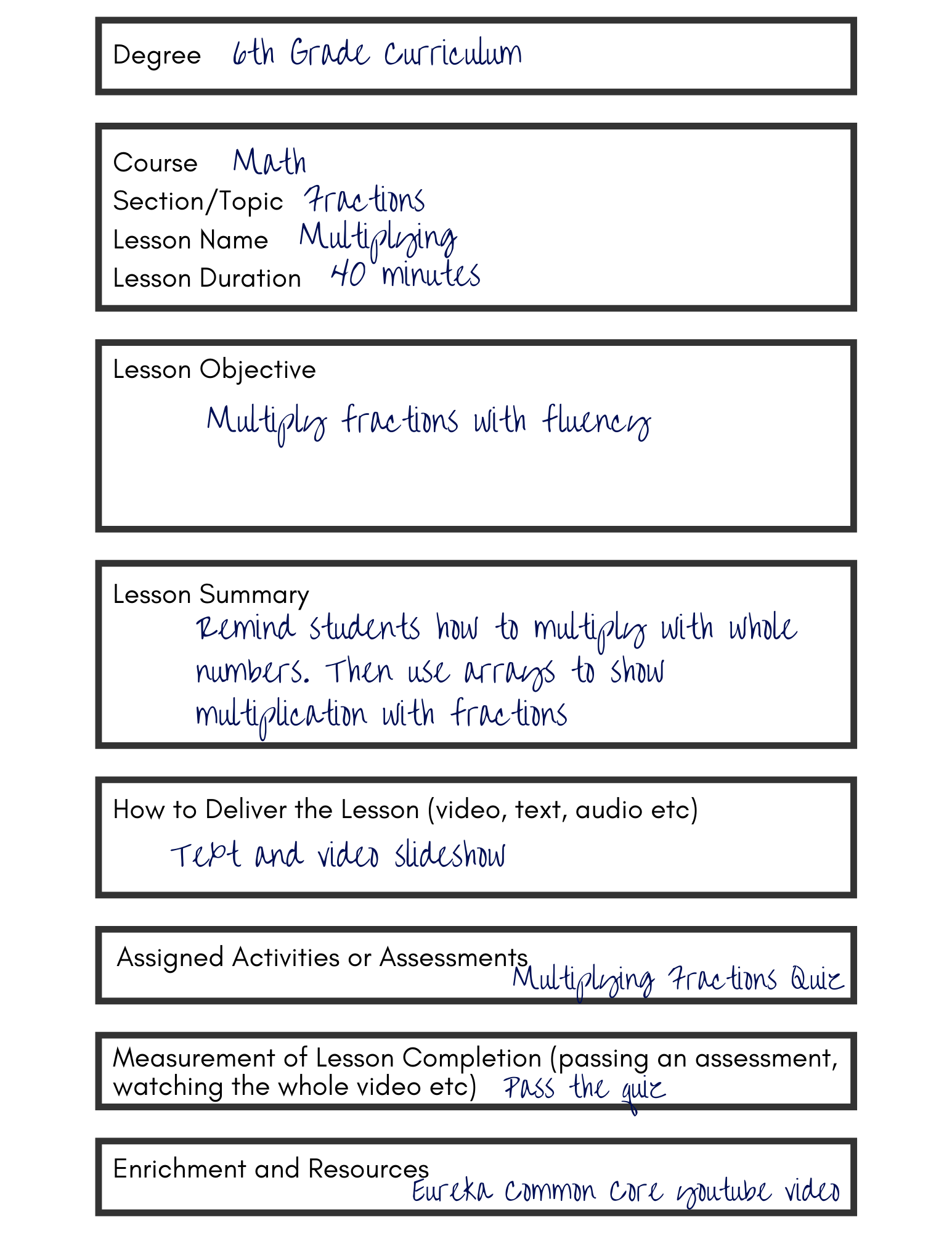The best first step to take when setting up the LMS is to have an outline of your material and coursework. It is also stressed to use filter tags for each of the elements which will make finding the correct lessons/sections/courses very easy along the way.
Sample outlines can be found below. Click on each tab to review the hierarchy in MemberGate terms, and then a practical use of the LMS. The last tab includes a template example for creating a lesson plan.
To make the process easier for you we have created an outline template for the course work and a lesson plan template to organize each lesson.

Creating the Outline
Use these steps as a guide to creating an outline for your course material. A Science course is shown in the image to follow along as an example.
- Make a list of the modules or categories for your learning management system.
- These are considered your Courses
- In our example, Science is the Course.
- These are considered your Courses
- Make a list of the concepts you would like to teach
- Group the concepts into common themes or units
- These units are the Sections
- In our example, Matter, Earth Sciences and Ecosystems are Sections.
- These units are the Sections
- Create a listing of the concepts within these themes/units
- These are the Lessons
- In our Science Course, What is Matter, Density, Rocks, Ocean and Plants are examples of some Lessons.
- These are the Lessons
- Create an outline of how those categories, themes and concepts within the themes will be arranged
- Determine measurable assessments for each concept or concept within the theme

Organizing the Lesson with a Plan Template
Writing up a lesson plan is easier with a little organization. Using the provided template and follow the below guidelines to develop each lesson.
- What is the lesson objective?
- Create a summary
- What will you use to deliver the message? Video, audio, pdf, charts etc.
- Are there assigned activities or assessments? What will be used to determine if the user can go on to the next lessons?
- Any other enrichment?
When setting up the courses, sections and lessons Don't FORGET to add the filters. These really will make a difference when assigning each lesson to a section and a section to a course.
Degree 1

6th Grade Curriculum
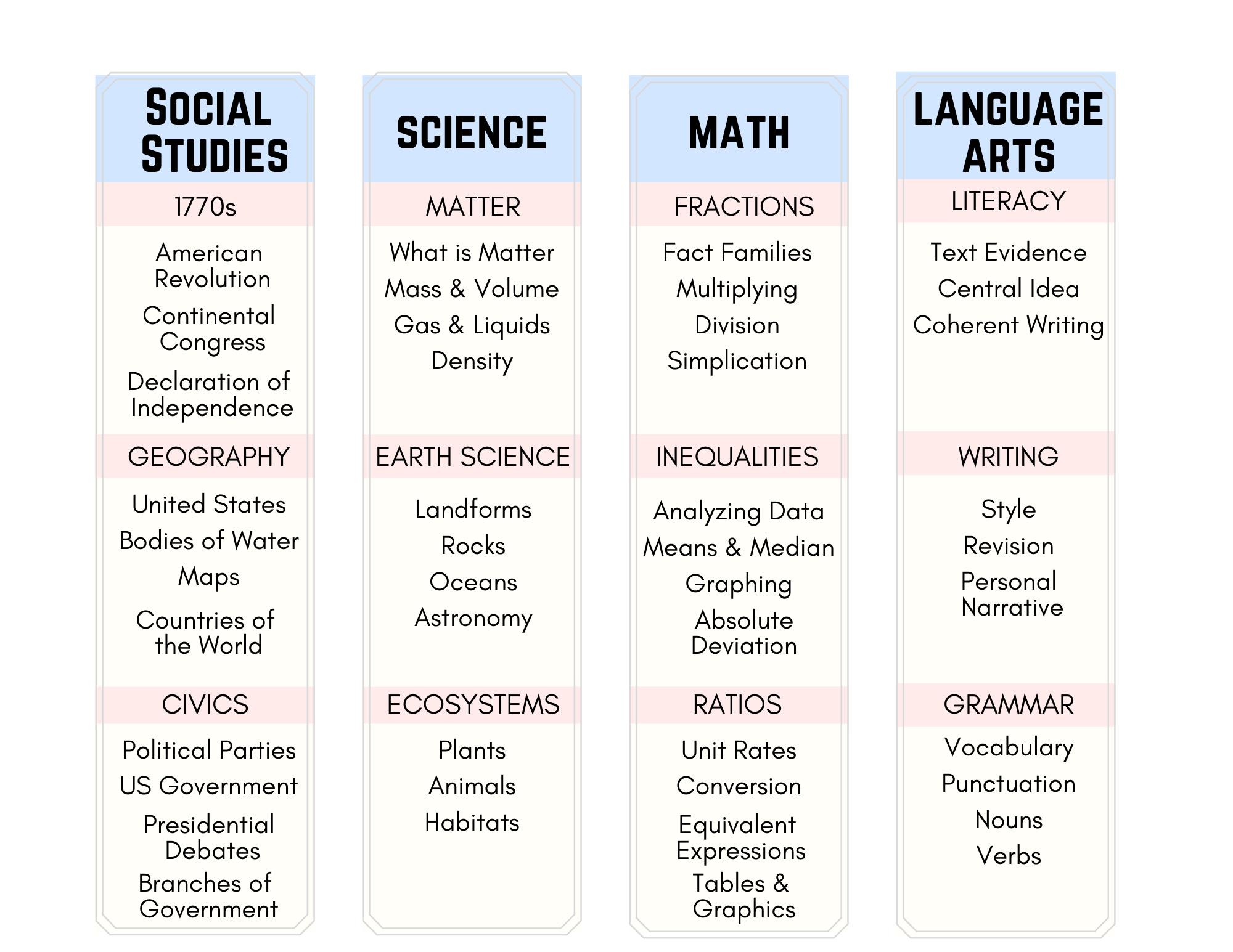
Lesson Plan Template