Tutorial
If you wish to add and/or edit a forum on your site, follow the below instructions:
The new forum on your site can be reached by typing in this URL:
https://www.yoursite.com/members/cfmbb/forums.cfm
1. The Forums management can be found under Forums Discussion Forums Forums
2. A listing of your Forums can be found under the 'Forums' box.
To edit a forum in the list, click the Forum Name.
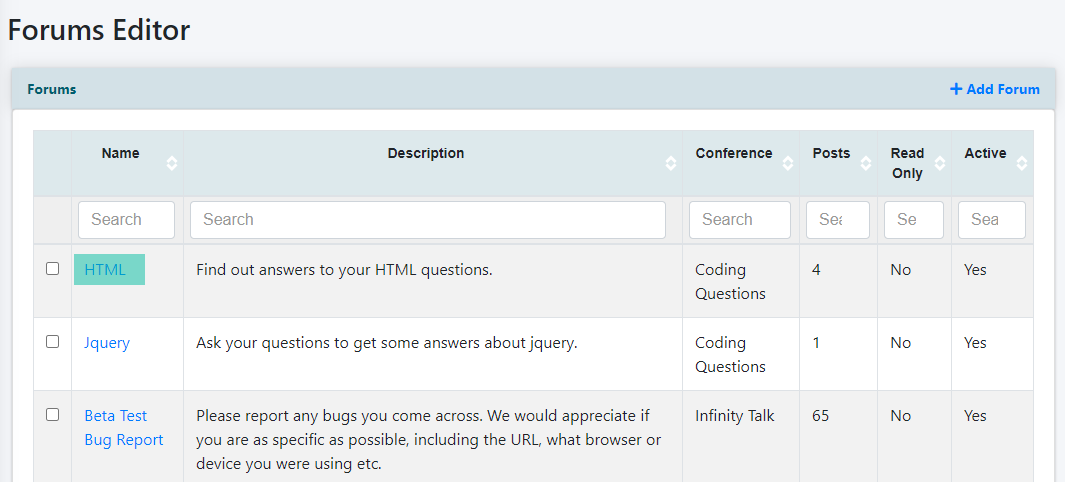
To add a forum, click "+ Add Forum":
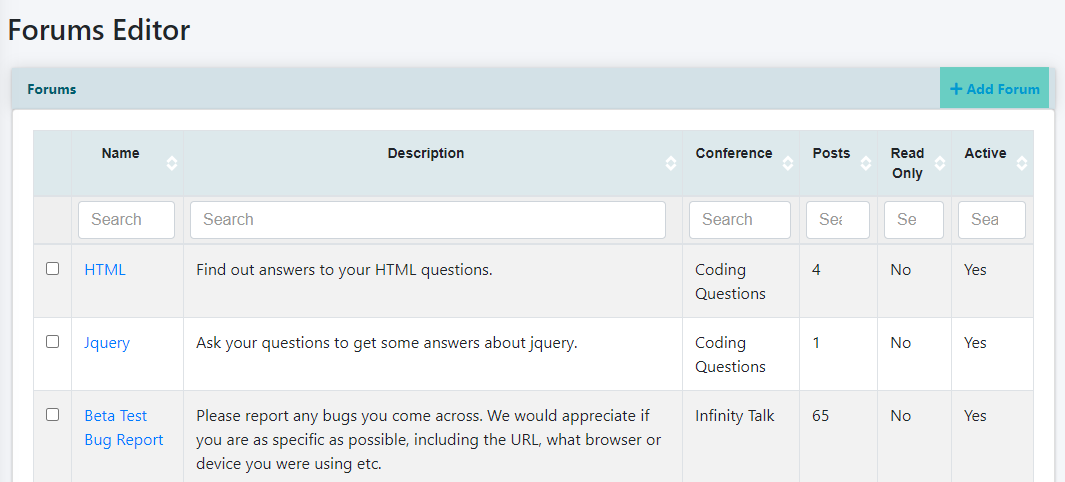
4. After you have clicked to add a forum, you will be prompted with fields to create your new forum.
Fill out these fields with your forum information
When those have been filled out, set the forum to active and click the button
Arranging the Forum Position
When the forum has been added successfully, the arrangment of the forum position within each conference can be completed in the 'Sort Forums' box. Click and drag each forum to it's desired position in the conference.
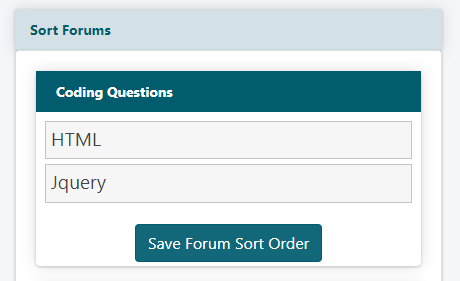
Click the button when completed.
The Forum will Appear on the Live Site

