Google Analytics is sunsetting it's Universal Analytics code on July 1, 2023, so it will be necessary to follow these steps to update to the new code on your site prior to that date.
The good news is that it is an easy update that will not take too much time to change.
Step 1: In the Google Account, Find the Updated Tracking 'G'-ID
Step 2: Update the 'G'-ID in MemberGate
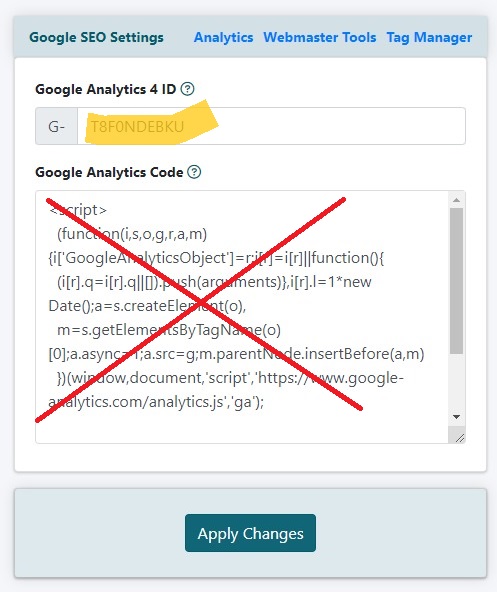
Google Analytics
The Google Analytics G-ID can be updated in the MemberGate control panel. The new id can be added under Google/SEO Google Analytics
Google Analytics 4 ID
Paste the Google Analytics 4-ID code into the Google Analytics 4 ID box. Only the code after the G- should be pasted.
Google Analytics Code
Check if there is universal analytics code in the Google Analytics code box. If there is code in that box, it can be deleted as it will not work after July 1, 2023.
Save
Click on the button
