Tutorial
Code that should be placed in the 'head' section of all pages can be added to the 'Javascript to Appear on All Pages' box which is found in 'Edit Site Descriptions'
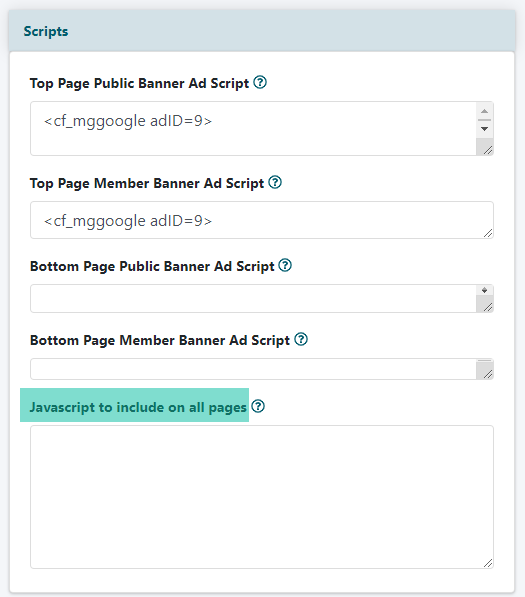
1. The Site Descriptions can be edited on the right sidebar in the control panel under Master Settings Edit Site Descriptions
2. The code can be pasted in the 'Javascript to appear on all pages' field which can be found under the 'Scripts' section.
NOTE: Please be careful with the scripts that are added to that field. An error in a script can have unexpected consequences.
