Tutorial
The income analysis report will provide details on the amount of fees collected on the site for membership fees and shopping cart purchases.
- The Income report can be found under Reporting Transactions Income
- Choose the length of time for the report from the Report Type drop down menu and choose:
- Daily Totals - Income Report information per day
- Totals by Month Summary - Income report totals per month
- Totals by Month with Detail - Subscription Totals/Refunds, Cart Totals/Refunds per day and monthly totals.
- Set the dates for the report start and end date:
Click on the first calendar Report Start Date box and select a date for the beginning date for the report.
Click on the second calendar Report End Date box and select the date for the ending date for the report. - After setting the desired time frame click on the button.
Click on each section to expand for graphical instructions
The Income report can be found under Reporting Transactions Income
Choose the length of time for the report from the Report Type drop down menu and choose:
- Daily Totals - Income Report information per day
- Totals by Month Summary - Income report totals per month
- Totals by Month with Detail - Subscription Totals/Refunds, Cart Totals/Refunds per day and monthly totals.
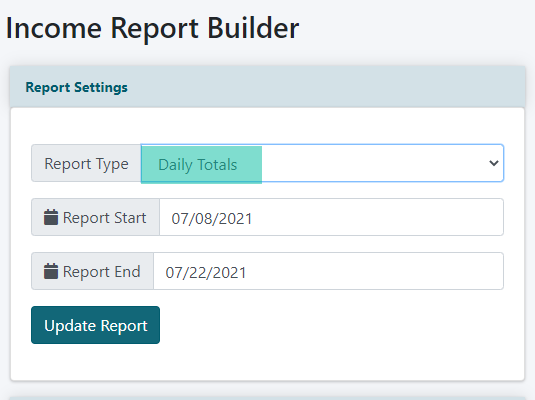
Set the dates for the report start and end date:
Click on the first calendar Report Start Date box and select a date for the beginning date for the report.
Click on the second calendar Report End Date box and select the date for the ending date for the report.
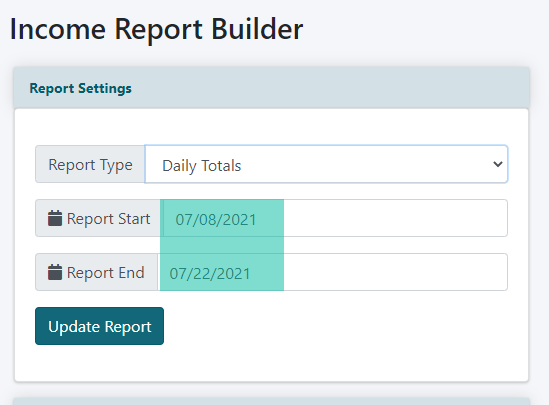
After setting the desired time frame click on the button.
Example Generated Reports
Click on each tab for more information
Daily Totals

Totals By Month

Totals by Month with Detail

