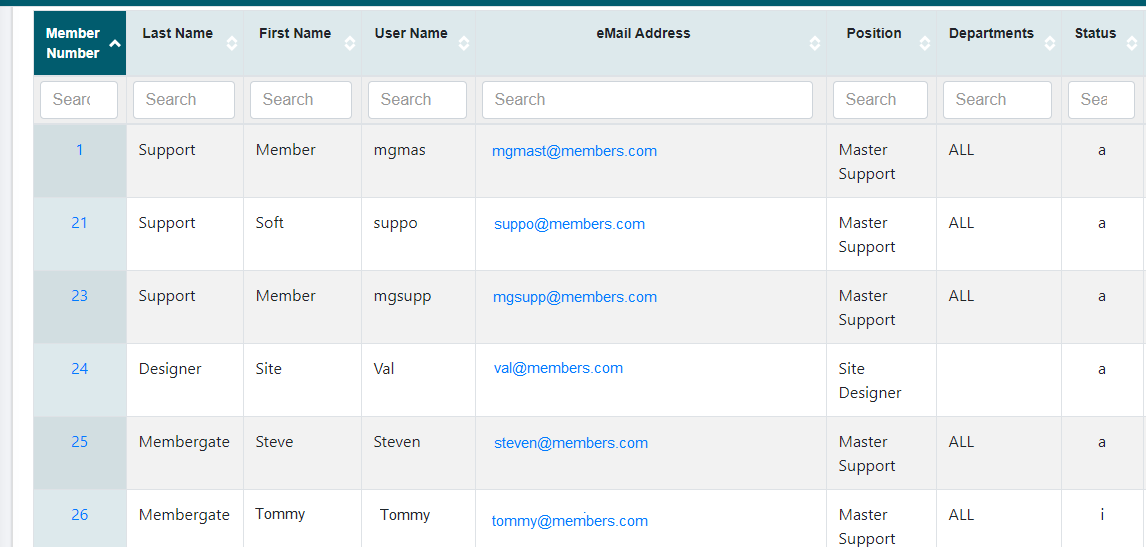Tutorial
The 'Manager Reports' allows you to see which admin members have access to post content to the different departments on your MemberGate site.
Click on each tab for more information.
The Manager Reports can be found under Reporting Members Manager Reports
Select the type of access level from the Report Type drop down menu. Choose between 'All Content Providers and Department Managers', 'Department Managers' and/or 'Content Providers'. The press
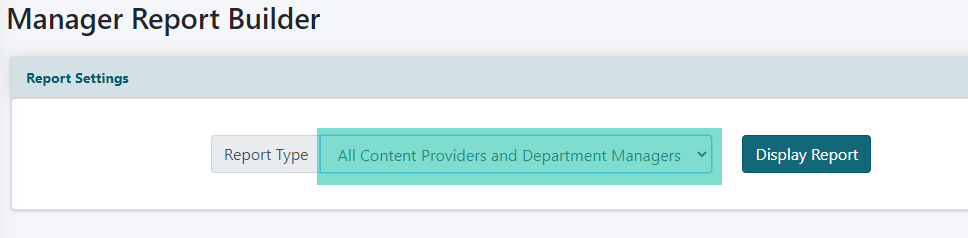
Example Manager Report
Click on the Member Number to visit the member details page of the member.