Tutorial
Members can now review their subscription as well as shopping cart transactions for themselves.
Click on each of the tabs below for more information.
Members wanting to access their transaction history - perhaps for accounting purposes - can do so at anytime
The Transaction History Page can be found here:
https://www.yoursite.com/members/76.cfm
Transaction History
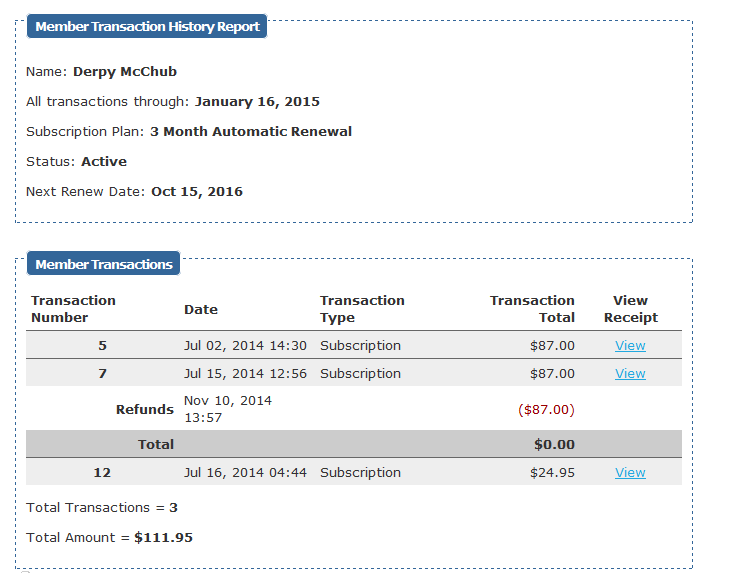
View the Receipt
Clicking on 'View' takes members to the specific receipt details for that transaction
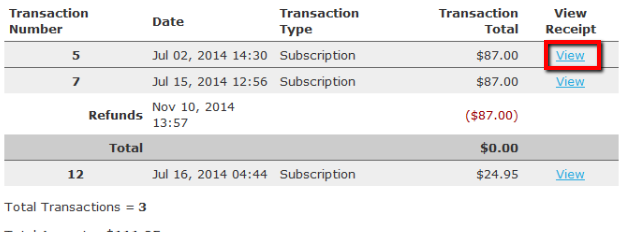
The Receipt
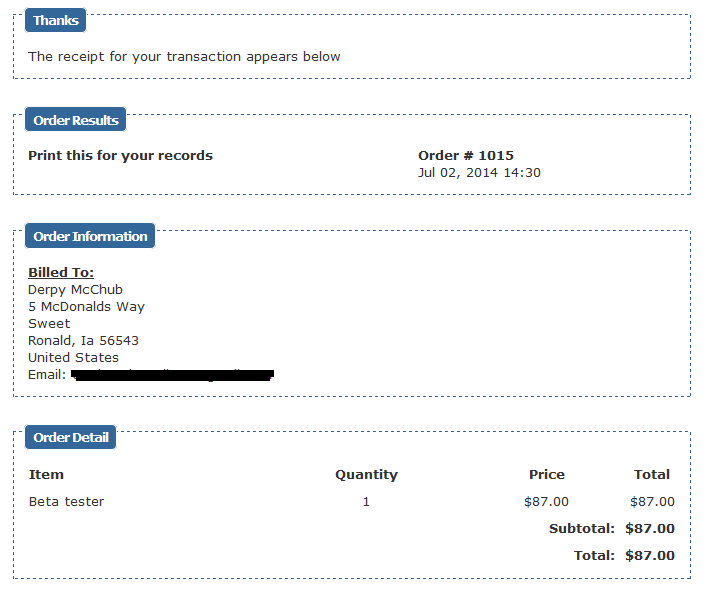
Print the Receipt
Members can print their receipts by either using the 'Printer Friendly' link or by
Our recommendation is to change the Printer Destination to - PDF
Admin Access
If your member requires assistance and asks you to provide the Transaction History, you can use the "login as User" feature
As an admin, the transaction history page is available for you to allow you to provide the transaction history to your subscribers
With an access level of Site Manager or higher you can easily login as the member
Visiting the transaction history while logged in as the member will provide you with accurate receipt and history information, which can be saved as a PDF and emailed to the member.
To Login as a Specific Member:
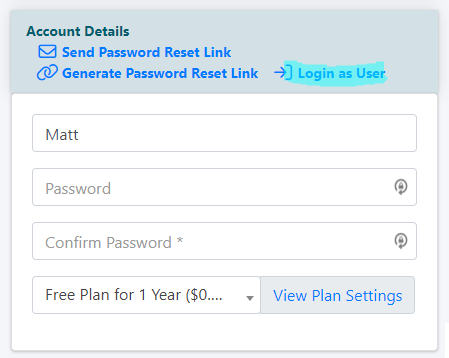
Edit Member Details
The member can be edited under Members Edit Member Details
Login as User
Under the 'Account Details' section in the topmost box click on the 'Login as User' link.
Email Delivery
An email will be delivered to the email address associated with your admin account. Click the link in the email message to visit your site under your member's account.
You can then follow the steps listed in this guide to Print the Transactions required, as PDFs - ready for emailing to your member
