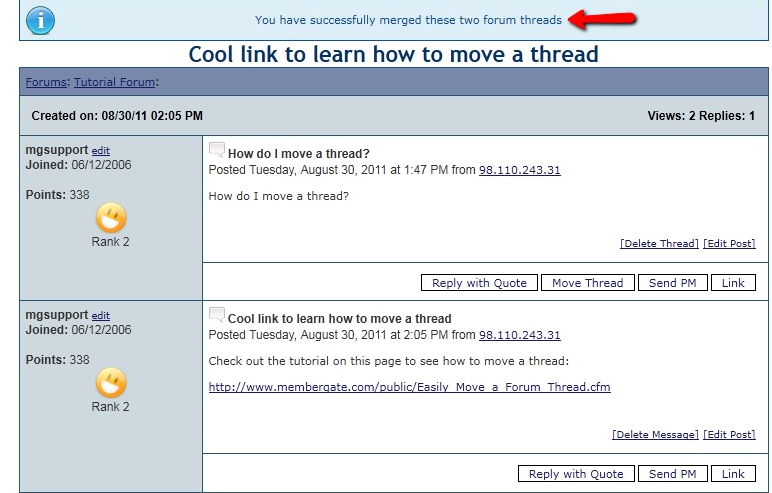Tutorial
When a member starts a new topic that could belong with another thread there is an easy way to merge the new thread with the older thread.
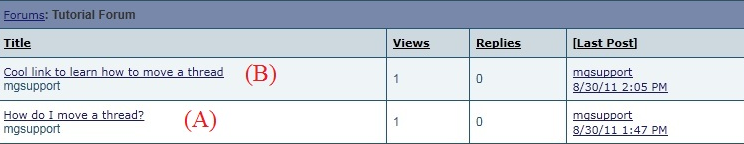
1. The first step is to capture the ID number of the new thread (B) that the existing topic is to be merged with. To do this open the new thread (B) and look at the url of the thread in the address bar of your browser. The ID of the thread is the series of numbers after threadid=
Select the thread id number from the address bar and COPY it (press ctrl-C)
2. Open up the existing topic (A) thread that should be merged with the new thread (B). Under 'Thread Moderation' click on 'Merge Thread' and paste (ctrl-V) the ID number of the thread that it is to be posted to (B). Click the 'Merge Thread' button.
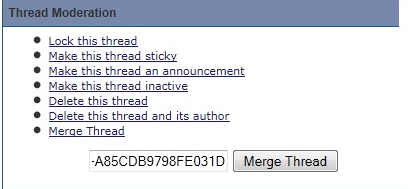
3. The threads will be merged and a message saying that 'You have successfully merged these two forum threads' will appear.