
Content page views can be sold through your shopping cart to help you to maximize the profitablity of your premium content. The pay per view option allows you to sell any of your content pages to a non-member (or a member in a plan with limited site access). This allows you to sell a streaming video or audio file, published text or even downloadable files - all from a content page on your site.
Views of the pay per view content page used to be available for an indefinite amount of time with an unlimited amount of views. Now it is possible to set an expiring time on the pay per view. This allows you to set the number of days a purchaser has to view that page. Create demand for your exclusive, time-based premium content.
Set an Expiration Time for Pay Per View Products
The expiration period will be the same amount of days that a download file is available for those who purchase a download file from your shopping cart.
From the shopping cart menu choose 'Edit Shopping Cart Settings'. Look for the two fields: 'Download Days' and 'Expire Locked Shopping Cart Pages'
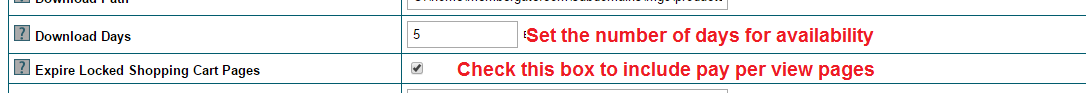
Add a value to the 'Download Days' to allow the purchaser that many days to access a download file or pay per view content page.
Check the box next to 'Expire Locked Shopping Cart Pages' to also include the pay per view content page purchases as limited viewing time purchases. A purchaser of the pay per view content page will have a limited amount of days to view the content page. If that box is left unchecked, the purchaser can view the content page for an indefinite period.
Also see: How to Setup a Pay Per View Product
