Tutorial
Protected content pages can be sold as a product in the shopping cart. These pages will be locked and are only viewable by those with a password from a purchase.
Click on each section to expand for more information.
To lock a page for purchase in the shopping cart it is first necessary to create the content page.
Adding a content page is managed under Content Pages Add Page
(Alternatively, if a page is already set up, these steps can also be taken by choosing 'Edit Page')
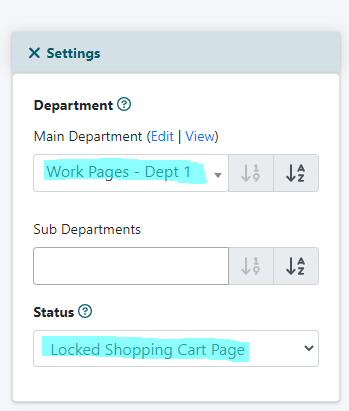
Work Pages
Under the 'Settings' section. assign the page to the 'Work Pages' department.
Page Status
In the 'Page Status' field, choose 'Locked Shopping Cart Page'from the drop down menu.
Create the content
Create the content and save the page.
Create the product for the next step.
A product can be set up under Commerce Shopping Cart Add/Edit Products
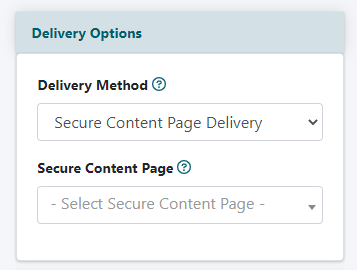
Internet Delivery
Under the 'Delivery Options' section, choose 'Secure Content Page Delivery' from the drop down menu.
A new field will open.
Secure Content Page
From the drop down menu, choose the content page number that is going to be sold as the product.
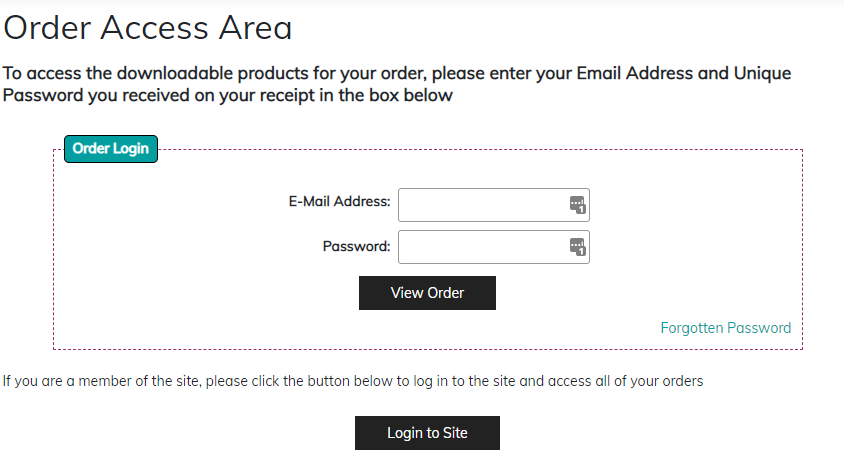
When a user purchases this product they will be sent an email receipt with a link to the page and a unique password. When they click on the link they will have to enter in the password information before given access to the page. The link and unique password are good for 3 days. This time can be extended within the client's order receipt within the shopping cart.
**Note** Admins will be able to view this page without a password. If logged in an as an admin, access will be given.
Set an Expiration Date for Locked Shopping Cart Page Access
The access to the locked shopping cart page can be limited to allow access for a set number of days. There is also the ability to allow unlimited access to the locked shopping cart page so purchasers can view the page whenever they would like.
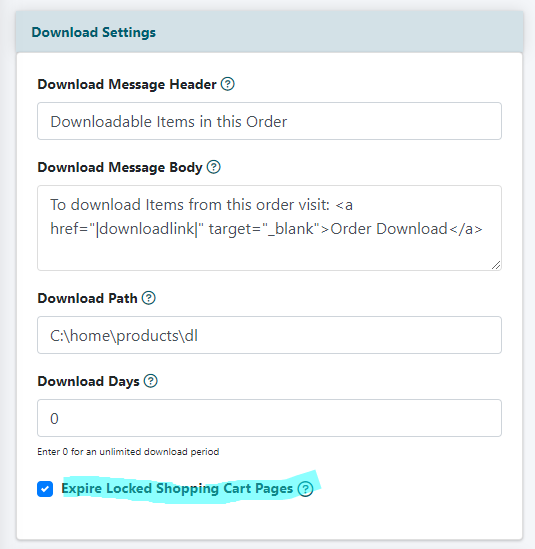
Shopping Cart Settings
The download access time can be edited under Commerce Shopping Cart Settings
Expire Locked Shopping Cart Pages
Under the download settings section, check the box for the 'Expire Locked Shopping Cart Pages'
Unlimited Days
UNCheck the box for the 'Expire Locked Shopping Cart Pages' for an unlimited amount of days to access the locked shopping cart page.
