
Features
We have been very busy working on new developments for the software (and one huge advancement is currently in progress - it's going to be fantastic!). Please see a short description of the latest changes to the software.
The whole collection of graphical tutorials can be found in our Tutorials Department.
For your immediate review, a few highlights are included below:
Secure Your Site from Bots with Recaptcha
Protect your site from being attacked by bots that are testing hundreds of stolen credit card data hoping to find some that work. The Recaptcha 'I Am Not a Robot' option is an effortless interaction from your customers to help protect your site from abuse and spam and guarantees that they are a human and 'real' customer. The Recaptcha box can be added automatically to all of your forms on your site.

How to?
Check out the Tutorial for more information.
Comply with the EU's new General Data Protection Regulation (GDPR)
The GDPR laws will begin enactment at the end of May 2018. If you do business with any businesses in Europe - you will have to comply. MemberGate has added functionality to help your site act in accordance with these new rules. Providing information on your cookies, requiring a cookie consent form and updates to your privacy policy are some of the items that will be necessary to comply.
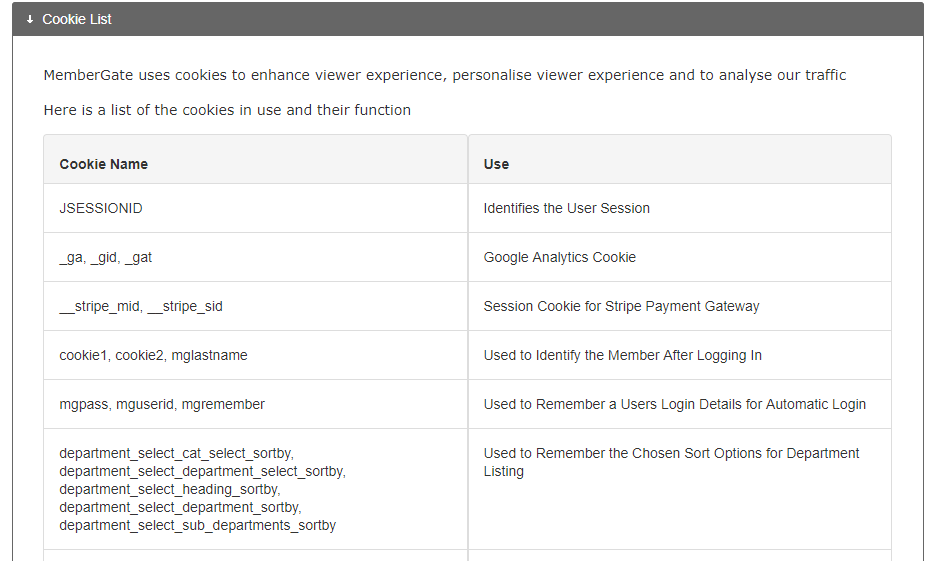
How to?
These new regulations will require some time to implement as there are a few steps to take along with updates to your Privacy Policy. Check out the Informational Page for more detailed information and instructions for the steps to take.
Cookie Consent Box
As part of the GDPR, the cookie consent box is required for those sites doing business with anyone in the EU. However, this will probably be a regulation that spans to other countries as well. Be ahead of the game and cover your business by educating your users about the cookies in use and get their permission to visit your site.
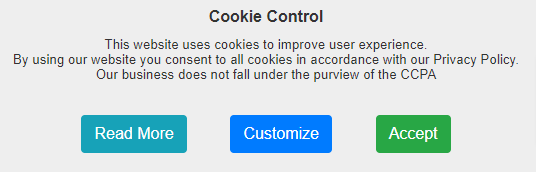
How to?
Check out the Tutorial for more information.
Stripe V3
MemberGate has been updated to include the latest release from Stripe. Sites using Stripe as their Payment Gateway will reap the new benefits that Stripe has included. This includes the ability to pass PCI DSS compliancy with the click of one button
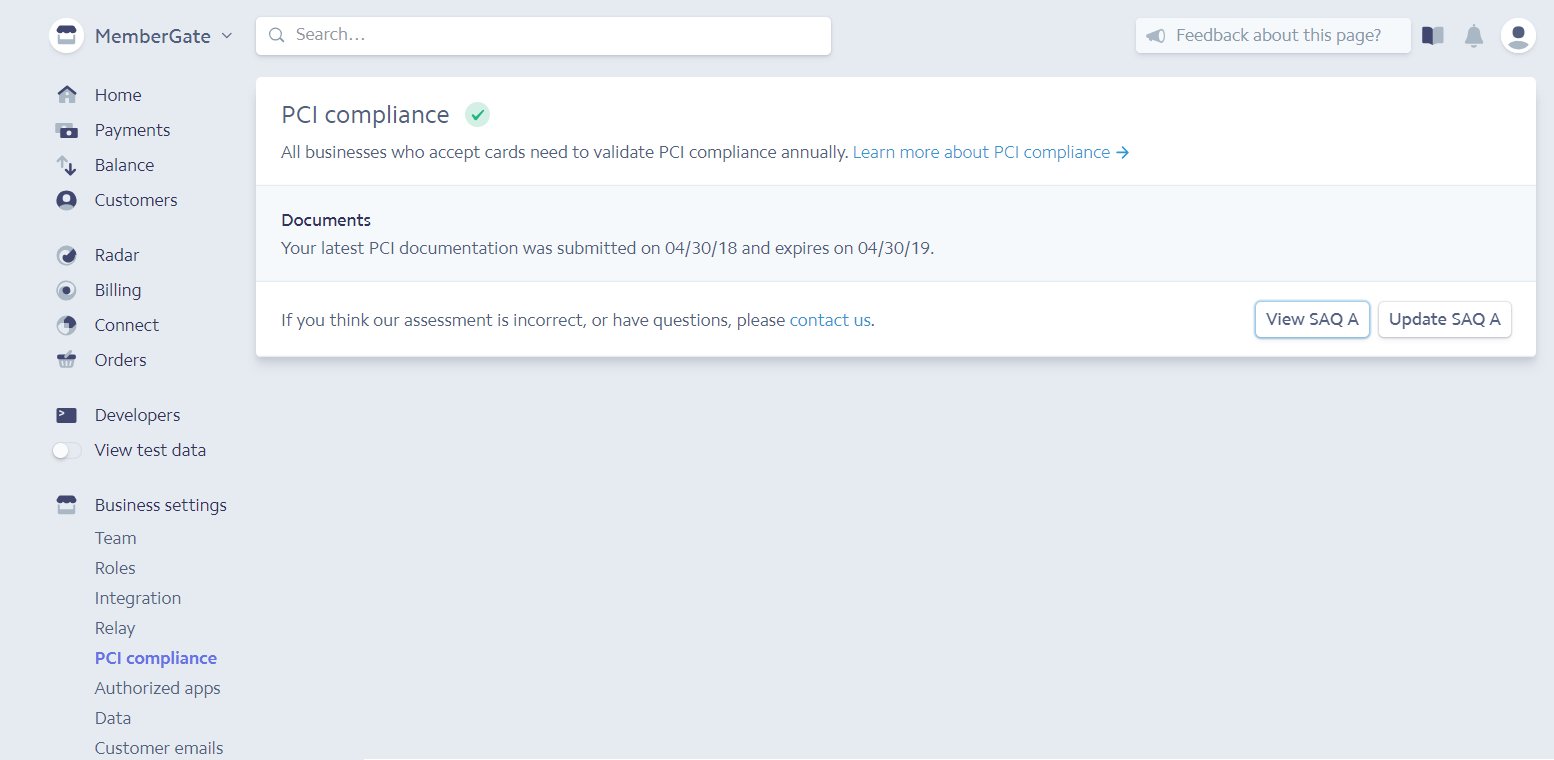
How to?
Check out the Information Page.
Keep the Access for Your Amazon S3 Buckets as Private
The files in your Amazon S3 accounts should remain as private, so only those with authorized access can view or download the files. This protects your intellectual property from being shared. When set with granted access, files can remain as private on Amazon S3, but will be accessible for your paying members and customers.
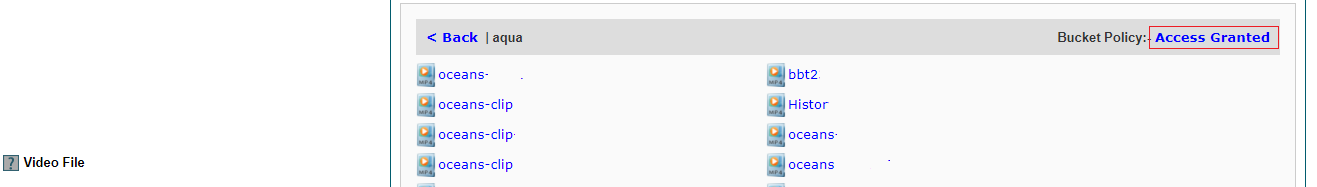
How to?
Check out the Tutorial for more information.
Font Awesome 5
You can now use the icons and attributes available for Font Awesome 5. The icons are better designed, free and allow for a visually consistent look to your website.
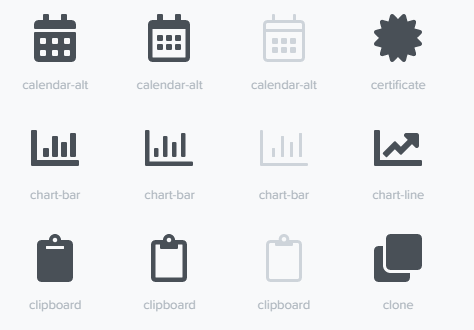
How to?
Check out Font Awesome's Usage Tutorial for more information, and our Tips and Tutorials page on using Font Awesome on MemberGate
Published Content Displayed in a Carousel or Slider
Your published content pages can now be displayed in a rotating carousel or slider. This allows for your content to automatically (or manually) advance as well as allowing many content pages to only take up a smaller sized real estate on your pages.
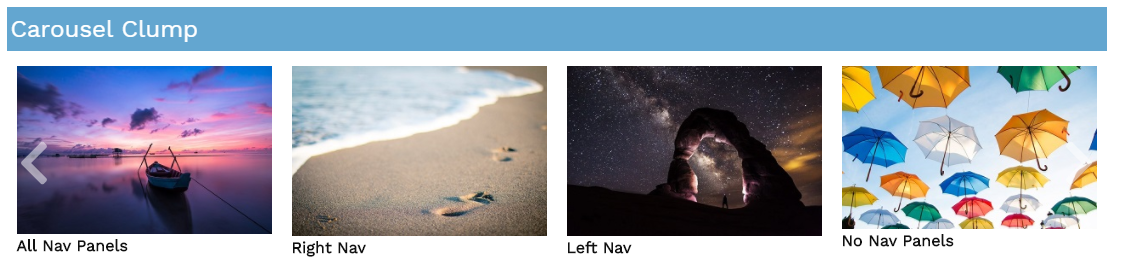
How to?
In 'Add or Edit Department', 'Edit Portal Pages' or 'Add/Edit Clumps' look for the Content Layout field. Choose Slider or Carousel from the drop down box.
Orphan Page Roll
The Orphan Page Roll is an admin report that will list any content pages that are no longer assigned to a department .
When a content page is added to your site, they are assigned to a department. When a department is deleted, those content pages in that department are considered 'orphaned'. The Orphan Page Roll then will list all of those content pages that no longer have a department assigned to them. This lets you know that those content pages need to be reassigned.
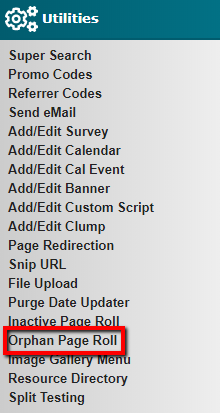
How to?
If there are any pages listed in the Orphan Page Roll, click on the 'edit' link to go to the Edit Screen for that content page. It can be be reassigned to a new department.
