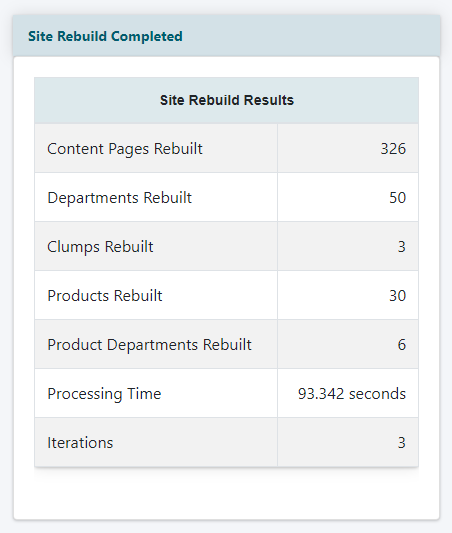Tutorial
A site rebuild is run automatically everynight during the daily tasks and processes. Sometimes it is necessary to run a site rebuild to push some changes through to the pages of your site. The tutorial will include information if a site rebuild is needed. Certain updates like changing the timeout period or updating to be mobile responsive will require site rebuilds.
A site rebuild sounds 'dangerous', but it's not. Nothing problematic will happen when running a site rebuild.
When a site rebuild is run, the software will push certain changes that were made in the control panel through to the pages on your site. Those pages will then reflect the settings made in the control panel.
Run a Full Site Rebuild
a. A Site Rebuild can be completed under Master Settings Site Rebuild
b. It likely will not run the full rebuild the first time. The 'Rerun Site Rebuild' link can be clicked to manually run the site rebuild until completed.
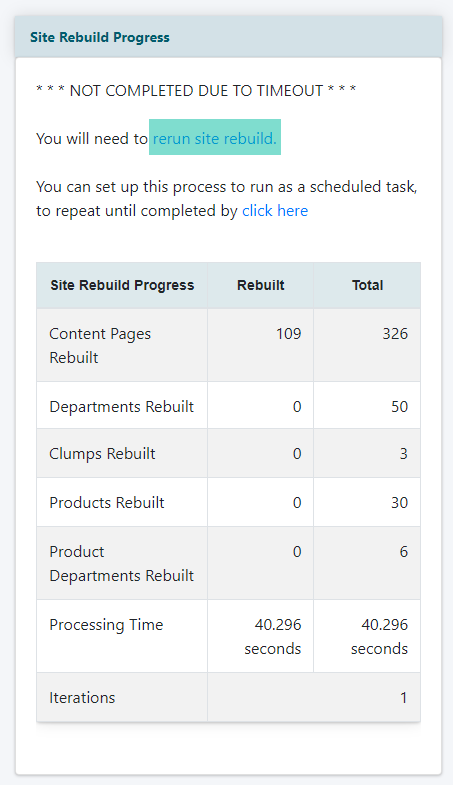
c. OR choose 'click here' to run the rebuild automatically until completed. An email will be sent to the webmaster when it has been completed.
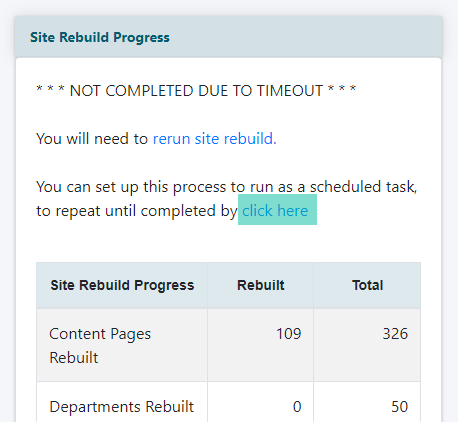
d. Site Rebuild has Completed