Tutorial
Emails can be sent from the control panel of your site in a rich text/html format instead of just plain text.
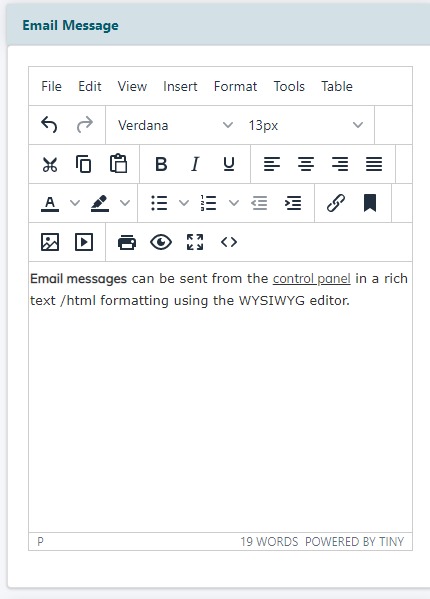
Send Email
An email message can be sent from the control panel under Utilities Send Email
Email Message
The 'Mail Message' field will show a WYSIWYG editor to add rich text to your email messages.
No WYSIWYG Editor Showing?
*Note* If the WYSIWYG is not appearing, it may be necessary to turn the WYSIWYG editor on for your whole site. This can be completed through Master Settings Custom Settings WYSIWYG editor TinyMCE5
