Tutorial
Your members can be automatically enrolled in your affiliate program if you wish. As they join your site, you can encourage them to spread the word about your site and earn money at the same time.
BENEFIT: Your site earns more money with members who are encouraged to share it with their friends.
To Set a new Member to Automatically become an Affiliate Member:
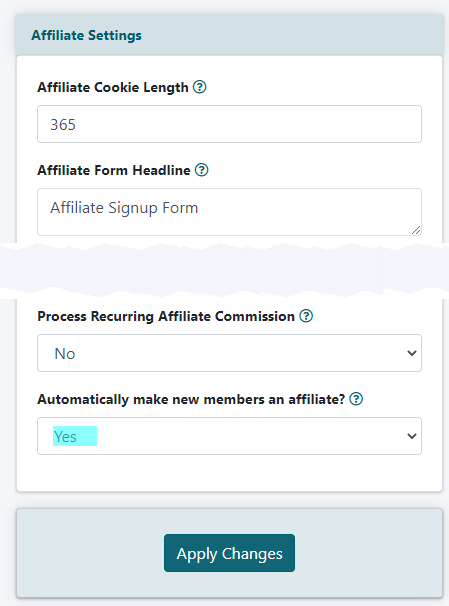
Affiliate Program Settings
The Affiliate Program Settings can be found under Commerce Affiliate Program Settings
Automatically make new members an affiliate
Choose 'Yes' from the drop down menu.
Save the Changes
When all of the changes have been made, click on the button found at the bottom of the page.
