Tutorial
MemberGate includes the ability to offer exclusive products sold in the shopping cart that are only available to active members.
The access of a product can be set so that only members can purchase the item. Only members of the plan(s) will see the published teasers for those specific products.
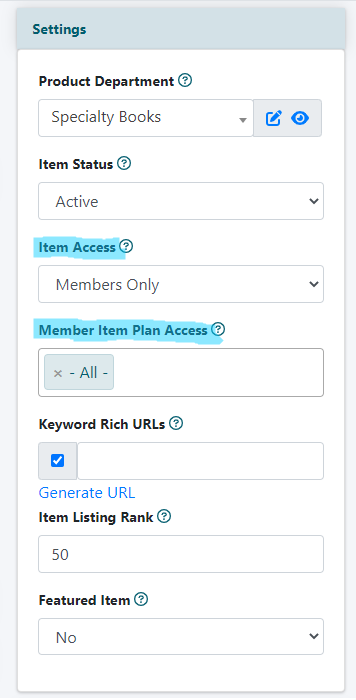
Setting Restrictive Purchase Access for a Product
Add/Edit Products
The can of a product can be managed under Commerce Shopping Cart Add/Edit Products
Item Access
Under the Settings section select 'Members Only' from the Item Access drop down menu.
Member Item Plan Access
If the members only option is selected, a new field will open. If only members of specific plans can purchase this product, choose the member plan(s) from the box. Begin typing the name of the plan and select it from the list.
