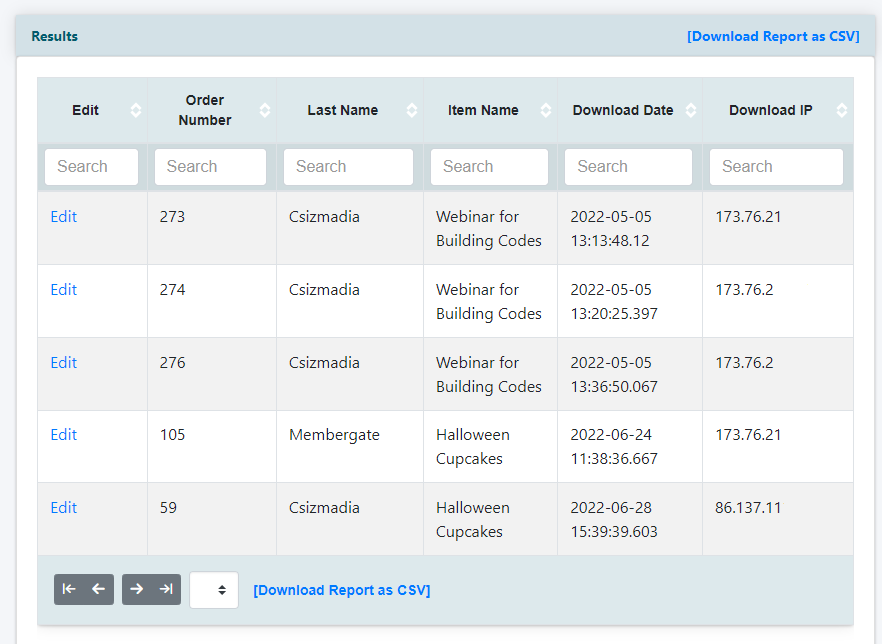Tutorial
The download history of a product ordered through the shopping cart can be tracked via the order receipt as well as in a download history report.
The history will show how many times a product was downloaded as well as the dates it was downloaded and from which IP address.
Download History on the Order Receipt
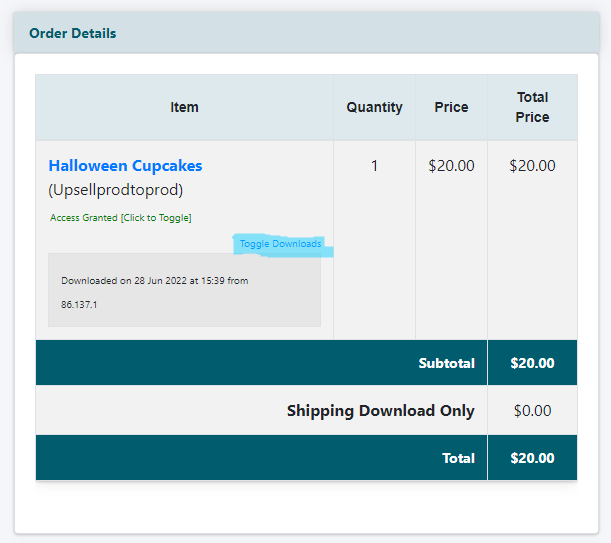
Select the Order Receipt
A refund can be processed on the customer's receipt page. Under Commerce Shopping Cart Find Orders
Choose the Order to Refund
Use any of the search boxes to find the order. Click on the order number from the results.
Order Details
NOTE: If the Toggle Download option does not show, that means the purchaser has never downloaded the product.
Order Downloads Report
Alternatively, an order downloads report can be generated for information on a larger number of results at one time.
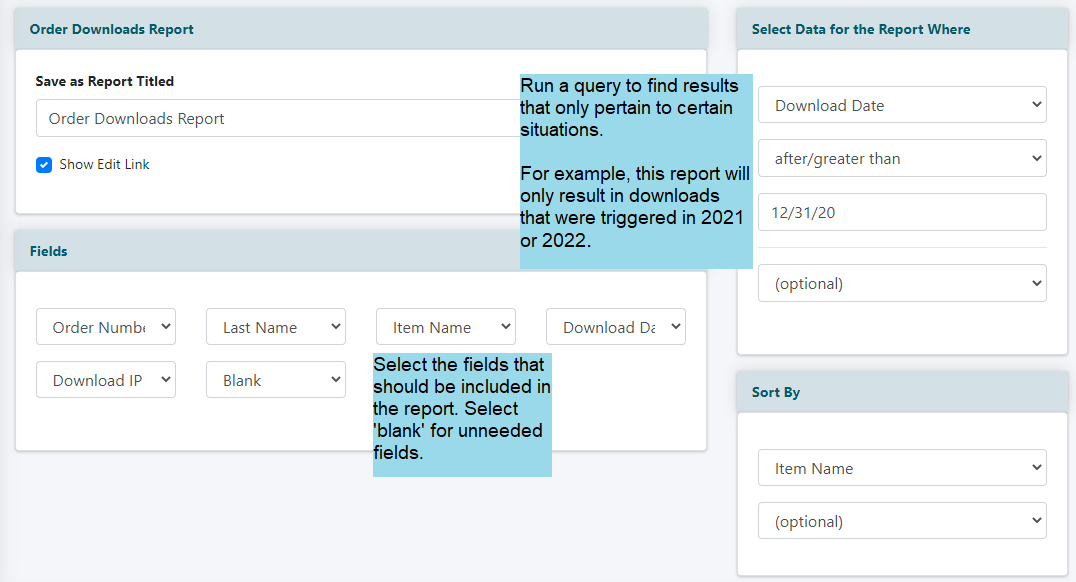
Order Downloads Report
The order downloads report can be found under Reporting Cart Order Downloads Report
Update the fields to run the report that meet your criteria.
The report parameters can be set to target the results, and sort by specific fields. The results can also be sorted after the report is generated.
Press to run the report and save it so it can be run again in the future.
Or press to run the report just this one time.
Available Actions
- Click on the EDIT link to visit the order details/receipt page.
- The report can be arranged via any of the columns. Click on the or buttons to arrange the report as needed.
- Click on the 'Download Report' as CSV link to export the data to your local drive.
Example Generated Order Report
Resulting report showing the download dates and ip addresses.