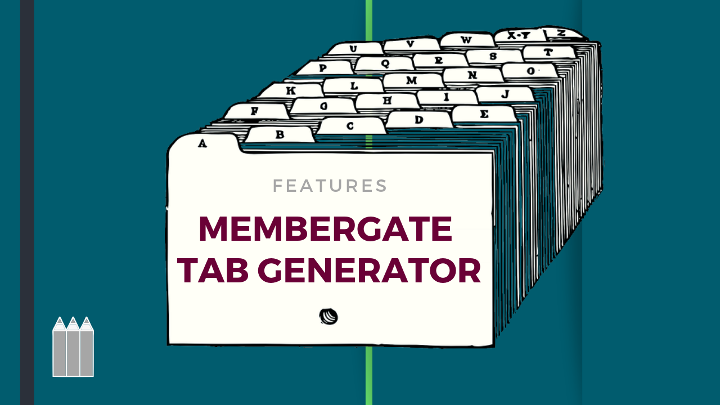
Features
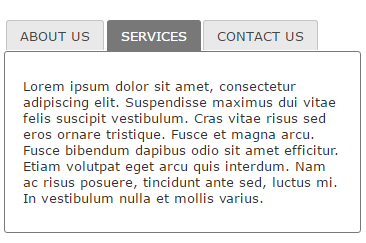
The tabbed navigation menu is used to organize the content on your pages. It allows a lot of content to be added to your
The tabbed navigation includes a horizontal menu across the top of the content area. A user will click on one of the tabs and the content associated with the menu item will appear in the center of the page. Once the user clicks on a different menu item, the new content will be revealed in the center of the page and the old tabbed information will be hidden. Only one tab of information will be shown at one time.
Benefits of adding Tabbed Navigation content
- Separates content in an organized fashion
- Reduced length of page
- Displays information on demand
- A full page of information can be shown as less 'daunting'
Tabbed Navigation Menus can be Great for:
- Presentations
- Portfolios (or other image intense displays)
- Instructional Material
- 'How to' Guide
- Recipes
- Exercise Series
An example of tabbed content can be found below. It includes the same content found on this page, but with tabbed navigation.
The Tab Generator allows you to easily add a tabbed menu to your pages.
The tabbed navigation menu is used to organize the content on your pages. It allows a lot of content to be added to your pages, but keeps it confined to a smaller space.
The tabbed navigation includes a horizontal menu across the top of the content area. A user will click on one of the tabs and the content associated with the menu item will appear in the center of the page. Once the user clicks on a different menu item, the new content will be revealed in the center of the page and the old tabbed information will be hidden. Only one tab of information will be shown at one time.
Benefits of adding Tabbed Navigation content
- Separates content in an organized fashion
- Reduced length of page
- Displays information on demand
- A full page of information can be shown as less 'daunting'
Tabbed Navigation Menus can be Great for:
- Presentations
- Portfolios (or other image intense displays)
- Instructional Material
- 'How To' Guide
- Recipes
- Exercise Series
