Features
The image management area of content pages has been updated and improved.
Do you know that section of content pages that have image placeholders for up to 6 images and anything over 6 images required you to upload the images using 'File Upload'? That area now allows you to add up to 20 images using the easy to add placeholder tags into your content pages!
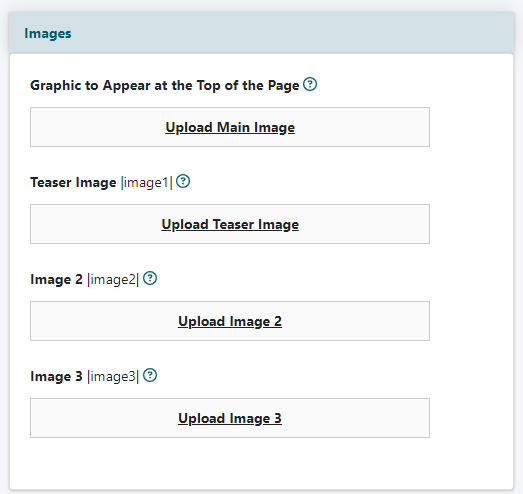
Besides being able to easily add up to 20 images, the upload time is much faster and it allows you to see the uploaded image immediately.
The ability to align left, right, or centered on your page and adding captions are still available. These functions allow you to increase SEO while easily setting which side of your content page the image should show.
Additionally, a new field for Credit has been added. This allows you to cite the original photographer and/or website to help your site to stay within the rules of copyright laws.
Finally, when extra wide images are added to the page, the edit screen would stretch outside of the screen. The new enhancements shrinks those wider images so they fit on the screen!

Image Management Improvement
- Faster Uploading
- Credit Field
- Immediately View Images after Uploading
- Extra Wide Images Fit the Edit Screen
