Tutorial
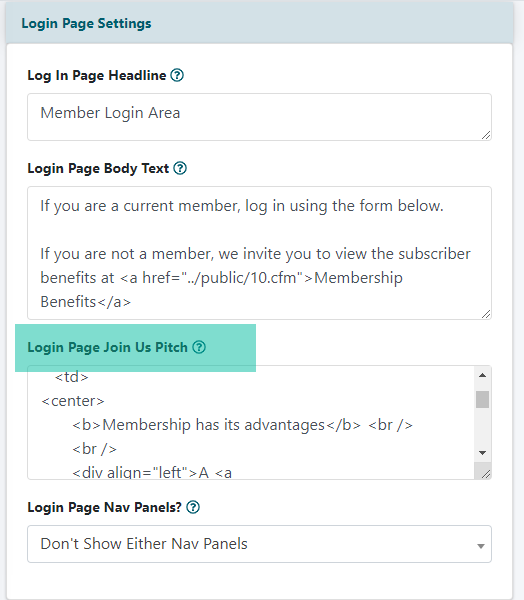
To change the features listed in the Membership Has is Advantages in the member sign-in area, follow the steps below.
Note: The login page cannot be seen when you are logged into the site. Therefore, it would be best to open the site in two different browsers - open the page to edit the login screen in one browser, and open the login page in another browser. As you make and save changes to the login page, you can refresh the login page (CTRL-F5) to see the new display.
The login page can be edited on the right control panel nav under Master Settings Edit Log In Page
Under the Login Page Settings section, enter the text into the 'Login Page Join Us Pitch'. This is the area that you might want to include features of your site and other sales information
The 'Edit Login Page' is also where you can customize other parts of that login page - like login error messages, renewal page or members only page text.
