Tutorial
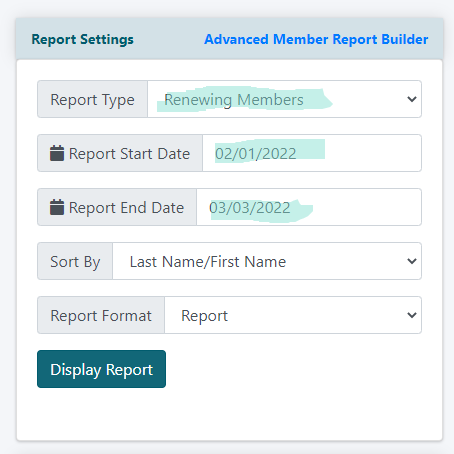
Renewing Members Report
The Member Reports can be found under Reporting Members Member Reports
The regular report type lets you choose which type of member to run a report on from the Report Type drop down menu
Choose 'Renewing Members' from the drop down menu.
Select the Time Period
Set the Report Start Date and Report End Date to a future time span.
Click your cursor in the date box and then click on a date from the calendar.
Generate the Report
Press the button to generate the report.
