Tutorial
Sometimes it is necessary to use a shortened and easy to remember url. MemberGate includes a page redirection option to allow your users to enter an easy to remember url and are redirected to the page on your site that might have a longer and/or more difficult to remember url.
Suppose you want to have a web page on your site with the name of
https://www.yoursite.com/join
which would take visitors to your subscription application form (which is actually found at an address like https://www.yoursite.com/public/5.cfm).
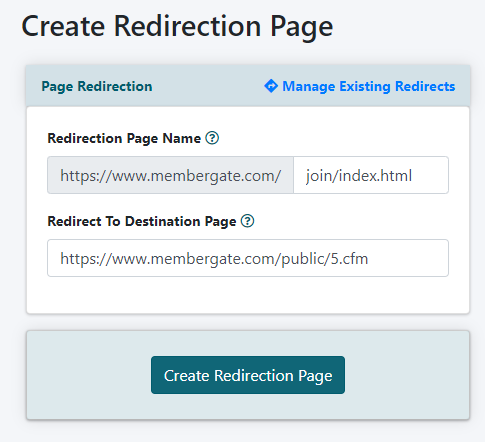
Page Redirection is easy
Adding a page redirection can be managed under Utilities Page Redirection
Redirection Page Name
Enter the new name of the page - IE join - add /index.html to the end of the word. In this specific case we should add join/index.html which can be shared as yoursite.com/join
Redirect To Destination Page
Enter the full http address of the page the named page should be redirected to.
Save the Changes
Click on the button.
Managing Existing Redirects
Editing or removing existing redirects can be managed by clicking on the Manage Existing Redirects
