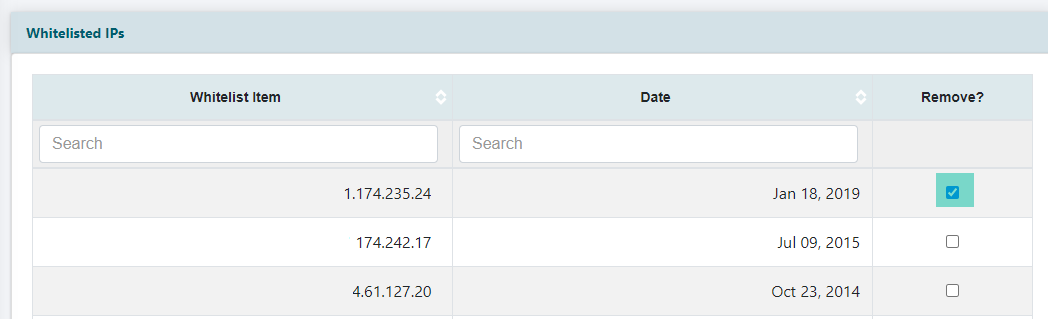Tutorial
Specific IP addresses can be added to a white list. This white list will prevent the IP addresses entered from ever being blocked by the site.
An IP address for any admin, site owner or others who work on the site can be added to the white list so they can always have access to the site. There is built in security to the software that can automatically block an IP address if the user 'appears' to be taking some desctructive actions against the site. While this functionality is included to prevent hackers from taking action against the site, sometimes a legitimate user can be automatically blocked. Adding the IP address of the user on the white or safe list will prevent those from being blocked.
Whitelist IPs Under Reports
The Whitelist IPs function can be found under Reporting Security Whitelist IPs
Add an IP Address to the Whitelist
There are two options to Add an IP to the whitelist:
- An External User - Enter the User's IP to Whitelist and click the button

- The IP Address you are currently using - click the button under the Whitelist My IP box

Remove an IP address from the Whitelist
Check the 'Remove' box next to the IP address that should be removed and click the button found at the bottom.