Tutorial
Copy the YouTube embed code and paste that into you site.
1. From YouTube click the 'Share Button'
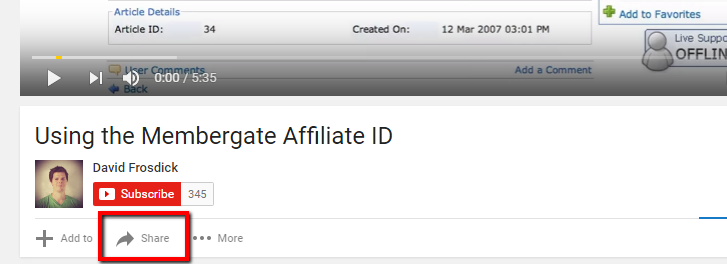
2. Click the 'Embed' button
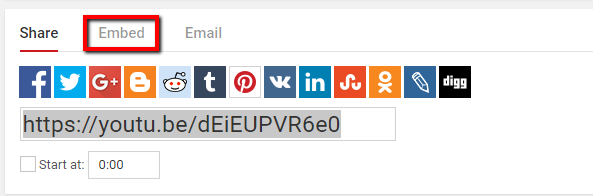
3. Copy the embed code
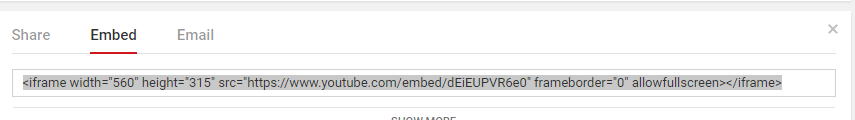
4. Paste the code into content, department or shopping cart pages.
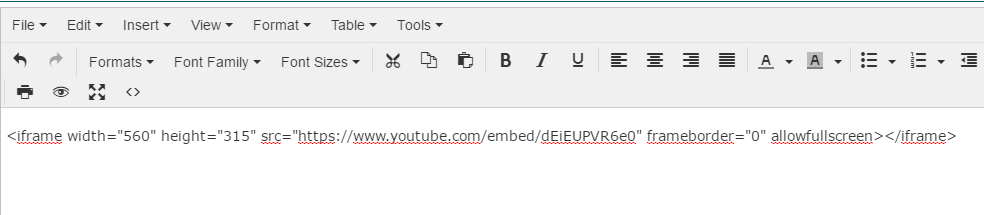
You can also have YouTube videos play in your fourm posts, see this article:
