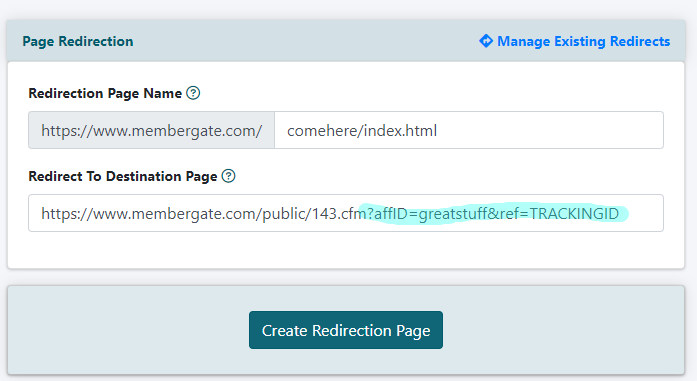Tutorial
To set up a page redirection page to read www.yoursite.com/comehere instead of www.mysite.com/public/231.cfm do the following:
Click on each section to expand for more information:
The Page Redirection management can be found under Utilities Page Redirection
Enter the Redirection Page Name. From our example above, we want to add: comehere/index.html
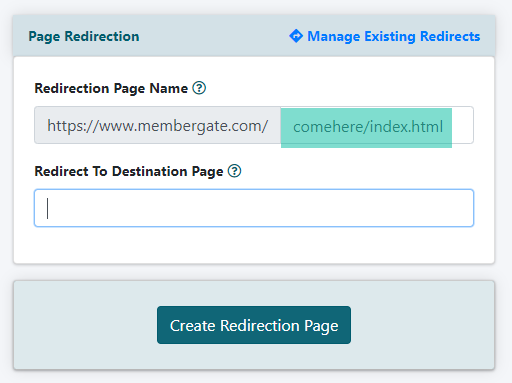
Redirect to Destination Page . The redirect to destination page is the page that you would like the user to land on.
In this case it could be: http://www.mysite.com/public/#.cfm (the actual page address)
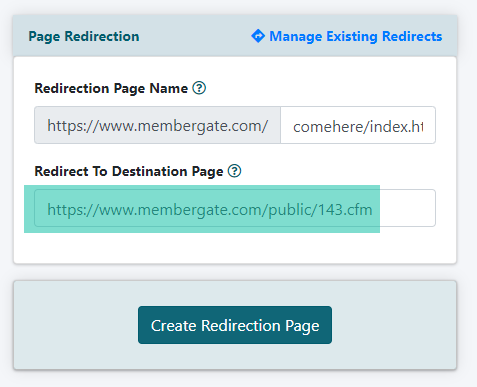
Websites look for index.html by default so that part of the address will not have to be typed into the address bar of the browser.
Therefore your link would be www.YourSiteName.com/comehere (the index.html can be removed)
Add Affiliate Link and/or Referrer Code Links
You can also add an affiliate link or referrer code at the end of the 'Redirection Destinations Page' URL:
Affiliate Link Example:
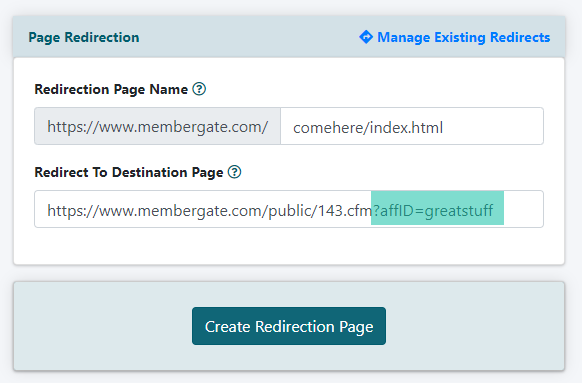
Referrer Code Example:
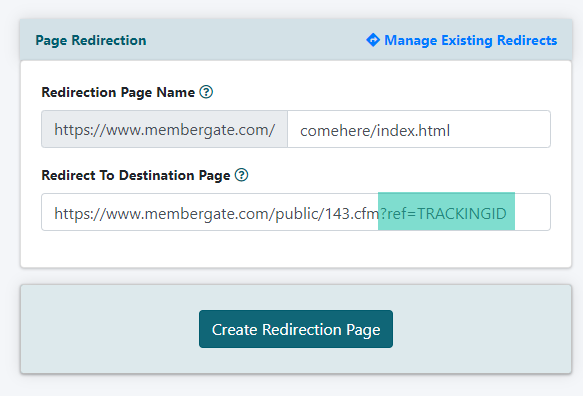
Referrer and Affiliate IDs Example:
A referrer and affiliate ID can be used to track both of those components by adding a '&' in between each attribute.
affID=greatstuff
ref=TRACKINGID
Becomes ?affID=greatstuff&ref=TRACKINGID