Tutorial
To add additional admin members to your site (with access to the site's Control Panel) and to prevent getting locked out of your own site, you can create extra admin accounts and should also create a second admin account for yourself. You would set your access level to the highest level and use it as a backup account in case you ever locked yourself out. You could then use the other account to unlock yourself.
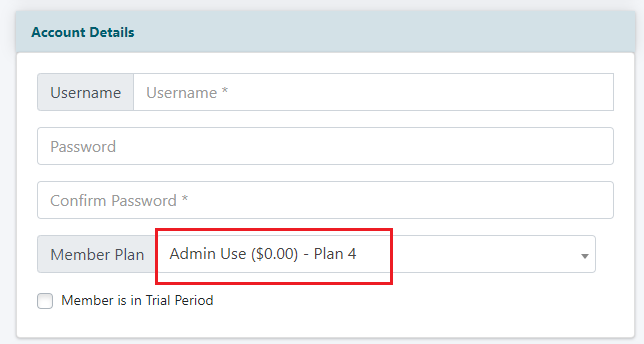
Add the Admin
Add New Member
A new admin can be added under Members Add New Member
Enter in Admin's Information
Include a unique username and email address
Member Plan
Choose 'Plan - 4 Admin Account' from the drop down menu
Payment Details
Choose 'Complimentary' from the drop down menu
Save
Click on the button
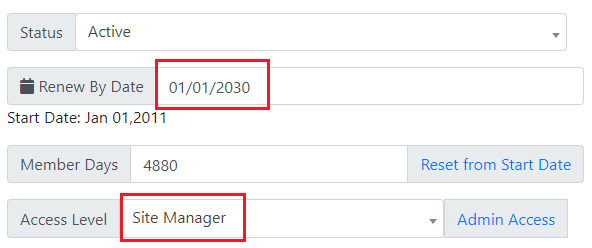
Set Member Access
Edit Member
Click on the button
Renew by Date
Update the 'Renew by Date' as needed. This will be when the admin member expires.
Access Level
Select the desired 'Access Level' from the drop down menu. Visit this page for a description of the access levels.
