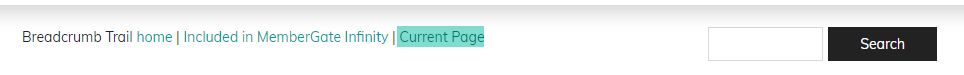Tutorial
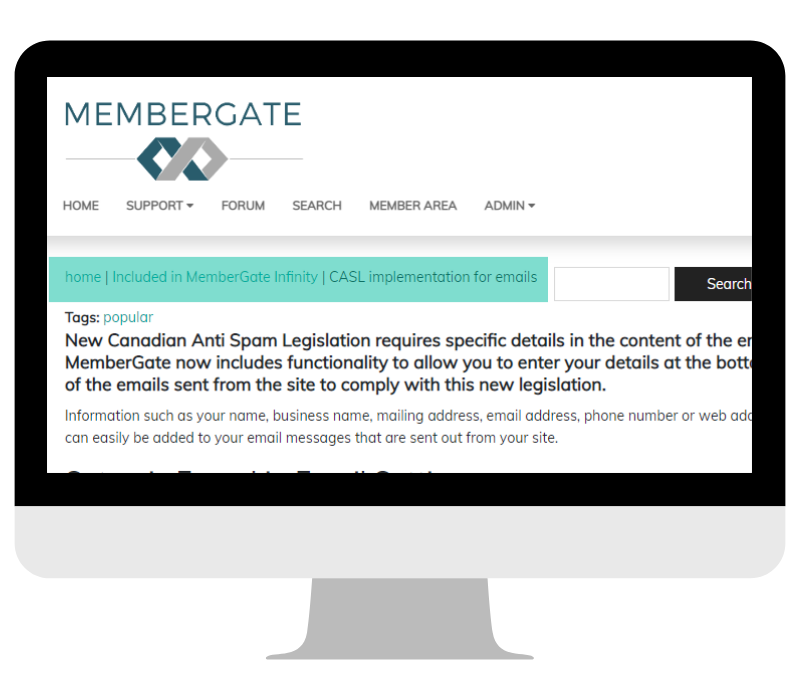
1. The breadcrumbs can be edited under Master Settings Custom Settings
2. Look for the Page Navigation section.
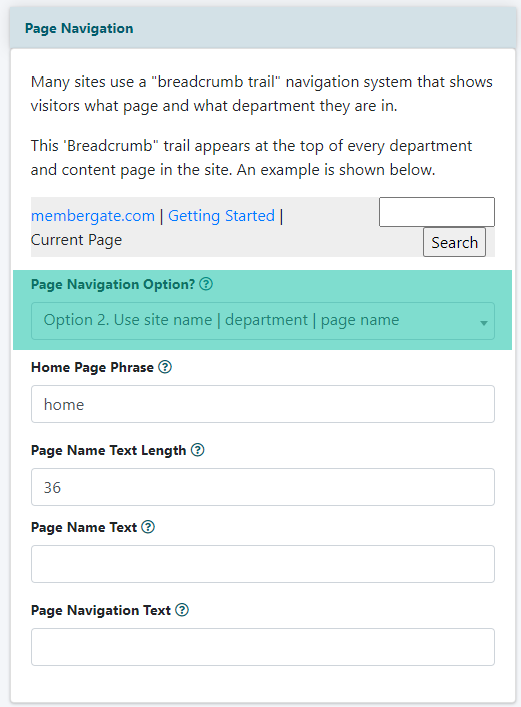
3. Choose the best option from the 'Page Navigation Option' drop down menu.
4. There are other options that can be customized in your bread crumb trail when using Option 2:
- Home Page Phrase - update the name of the first word in the list in the breadcrumb trail
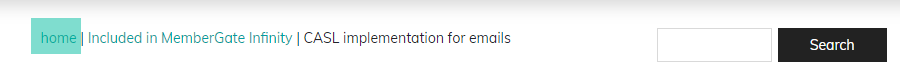
- Page Name Text Length - The number of characters of the page name can be set.
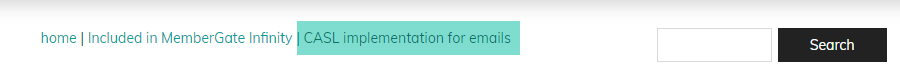
- Page Name Text - Instead of the page name, a generic word can be shown on the breadcrumb trail. Enter the word in this field.
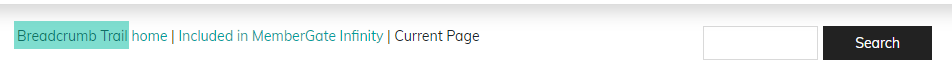
- Page Navigation Text -If you would like text to show in front of the breadcrumb trail, it can be added to your site using this field.