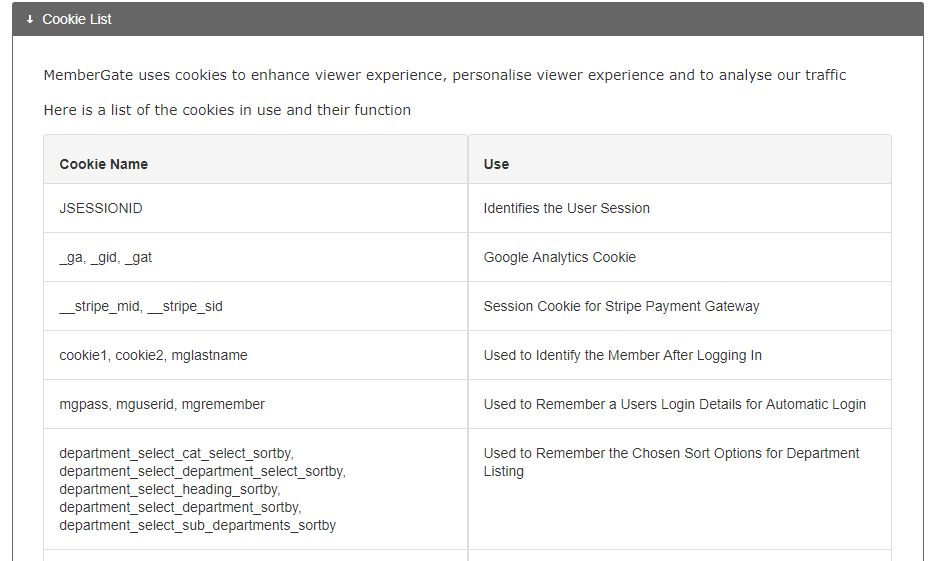Tutorial
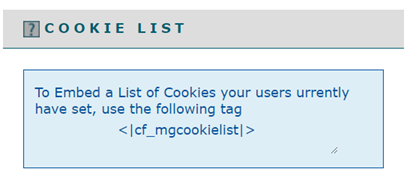
The new GDRP regulations require a cookie list to be shown on your site.
Following the instructions found in this tutorial will help you to add a listing of the cookies that your site uses to your site.
Customize the Cookies on the Site
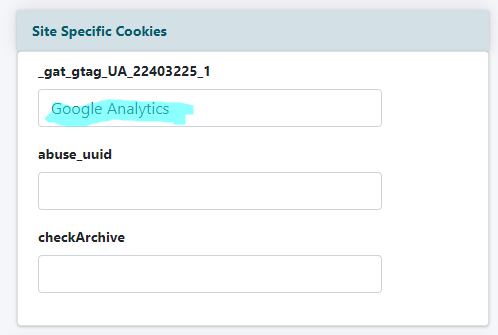

Cookie List
The Cookie List can be edited on the right side of the control panel under Master Settings Cookie List
Site Specific Cookies
These are cookies which have been set-up on the site by other providers. They are being supplied by third parties as part of their functionality - eg Chat or Autoresponder services such as MailChimp also place cookies on the site to power pop up forms. MemberGate does not have control over these cookies.
In the empty field for each cookie, a description of the cookie can be input to let users know what these cookies are for. The cookie description can be found at the third party service that is using the cookie.
Common Cookies
These are cookies which are placed by MemberGate or by the services MemberGate has integrated (API).
The MemberGate cookies are already labeled as needed. Third party integrations - such as Facebook and Google Analytics are also listed.
Save
These are cookies which are placed by MemberGate or by the services MemberGate has integrated (API).
Click the button.
Embedding the Cookie List
At the top of the cookie list page is the cf tag for the cookie list. Paste this cf tag on any page of your site where you would like the cookie list to appear. This should be on a page like the Privacy Policy where you would like your users to see it.
<cf_mgcookielist>
The snippet will publish all cookies which are in use during a visit.