Tutorial
A forgotten password or username box can be added anywhere on your site. Follow the instructions below for details on how to add them.
Add your email address to the box below to send a reminder message which includes your username.
Add your email address to the box below to reset your password if forgotten.
Add a Forgotten Password Box
Click on each tab below for instructions on adding a forgotten password box to any page on your MemberGate site.
Add a Forgotten Password Box
The below cf tag can be copied and pasted onto your pages to add a forgotten password box to the content page, department page or nav panels.
<cf_mgforgotpassword>
Forgotten Password box on a Content Page
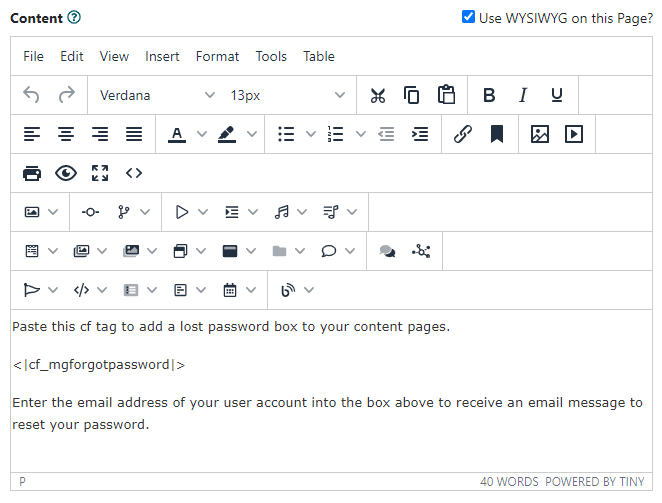
As Seen on a Live Page
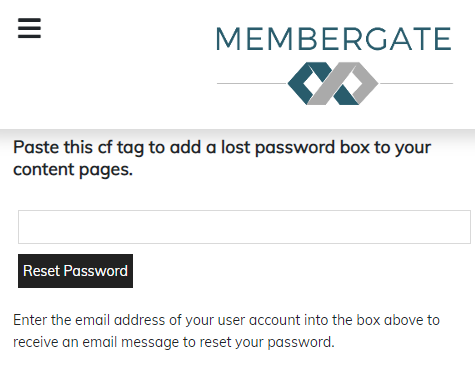
Adding a Content Page can be found under Content Pages Add Page
Editing a Content Page can be found under Content Pages Edit Page
In the content box paste in the cf tag
<cf_mgforgotpassword>
Forgotten Password box on a Department Page
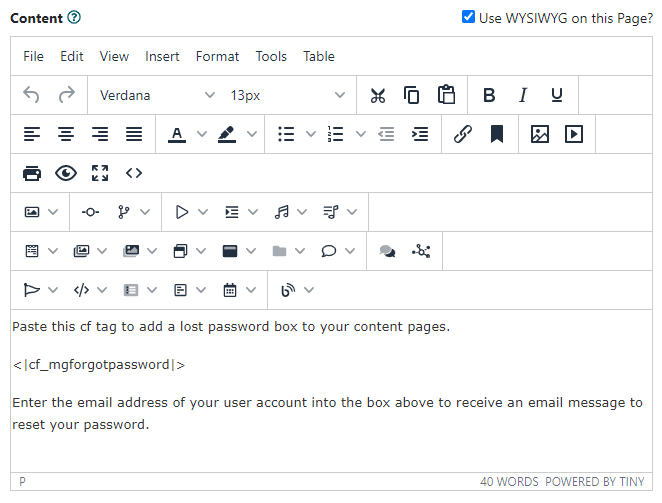
As Seen on a Live Page
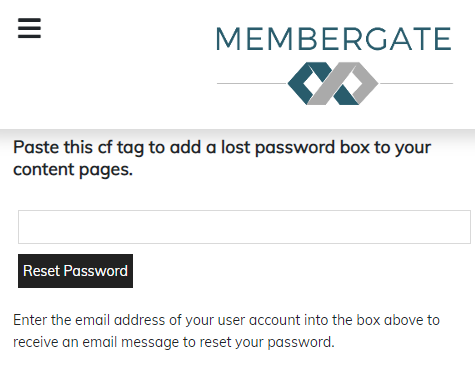
1. Adding a Department can be found under Content Departments Add Department
Editing a Department can be found under Content Departments Edit Department
In the Department Content box paste in the cf tag
<cf_mgforgotpassword>
Forgotten Password box on a Navigation Panel
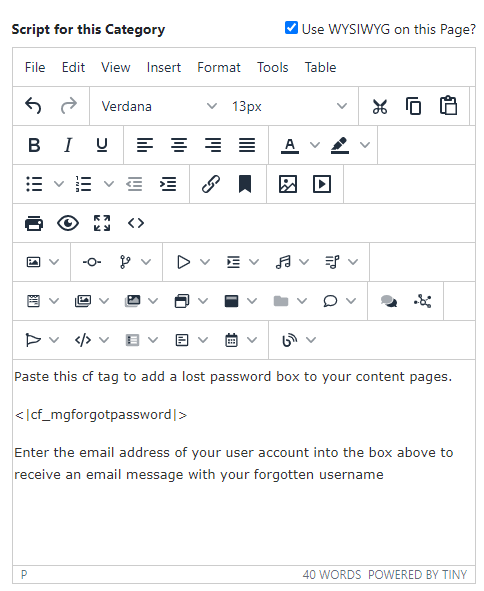
As Seen on a Live Page
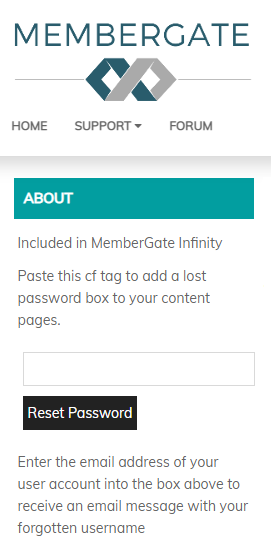
The password box can be added to the navigation panels through a Category.
Adding a Category can be found under Content Categories Add Category
Editing a Category can be found under Content Categories Edit Category
Under the 'Category Script' section and in the 'Script for this Category' box paste in the cf tag
<cf_mgforgotpassword>
Add a Forgotten Username Box
Click on each tab below for instructions on adding a forgotten username box to any page on your MemberGate site.
Add a Forgotten Username Box
The below cf tag can be copied and pasted onto your pages to add a forgotten password box to the content page, department page or nav panels.
<cf_mgforgotusername>
Forgotten Username box on a Content Page
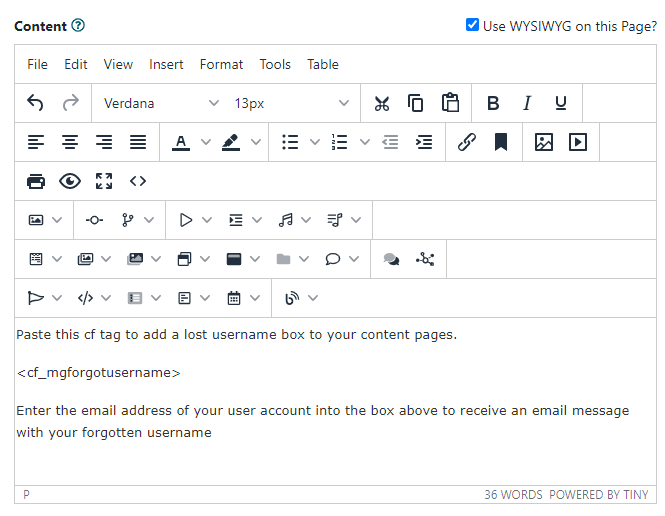
As Seen on a Live Page
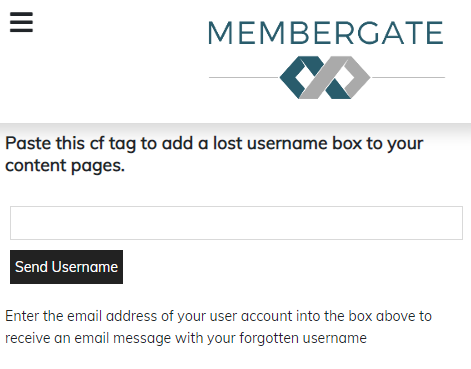
Adding a Content Page can be found under Content Pages Add Page
Editing a Content Page can be found under Content Pages Edit Page
In the content box paste in the cf tag
<cf_mgforgotusername>
Forgotten Username box on a Department Page
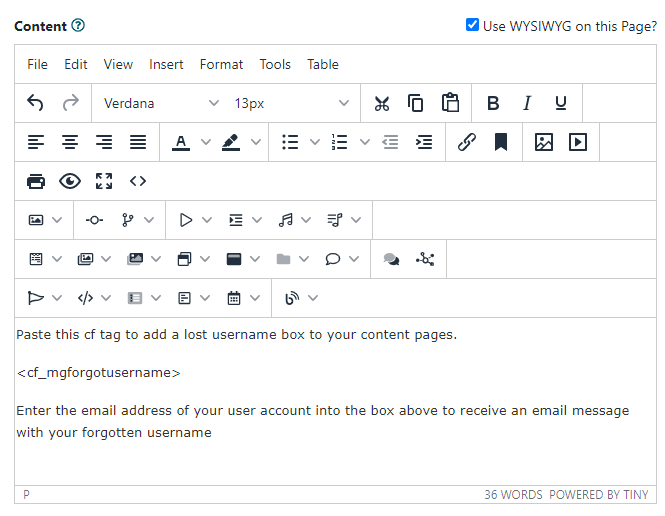
As Seen on a Live Page
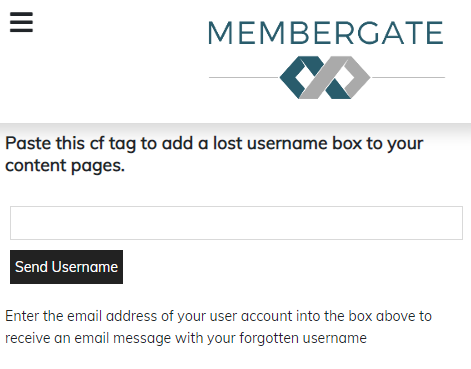
Adding a Department can be found under Content Departments Add Department
Editing a Department can be found under Content Departments Edit Department
In the Department Content box paste in the cf tag
<cf_mgforgotusername>
Forgotten Username box on a Navigation Panel
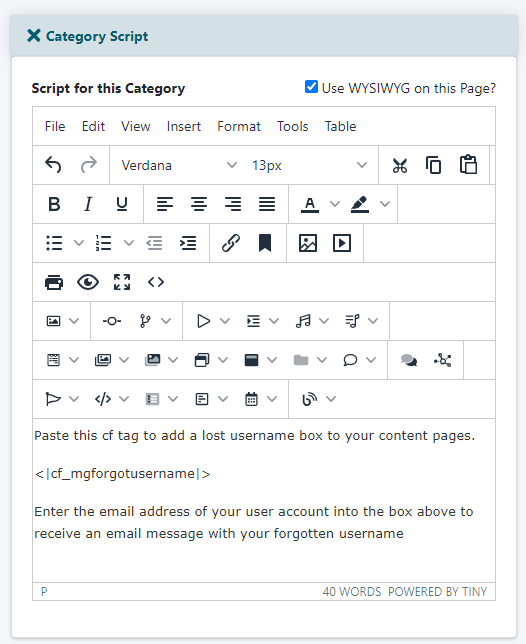
As Seen on a Live Page
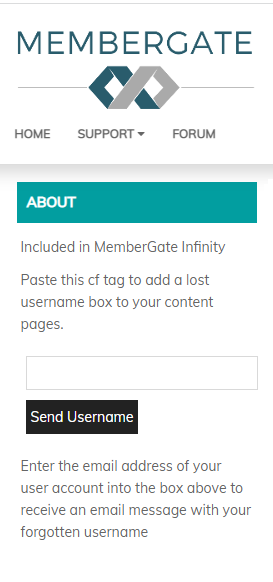
The username box can be added to the navigation panels through a Category.
Adding a Category can be found under Content Categories Add Category
Editing a Category can be found under Content Categories Edit Category
Under the 'Category Script' section and in the 'Script for this Category' box paste in the cf tag
<cf_mgforgotusername>
