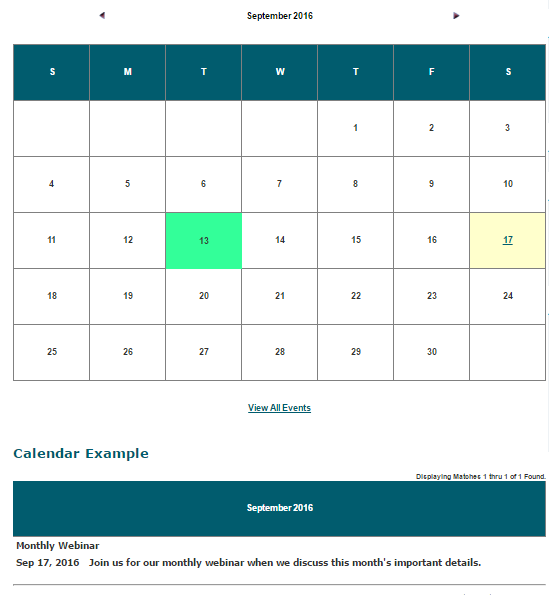Tutorial
Add any type of event or celebration to the calendar on your site.
Before adding the event, a calendar does need to be set up if one already hasn't been. Please see the How to Setup a Calendar tutorial if necessary.
Add an Event
Click on each section to expand for more information.
Adding a Calendar Event can be found under Tools Calendar Add/Edit Calendar Event
Choose 'New - Add New Calendar Event' from the drop down menu and click the button.
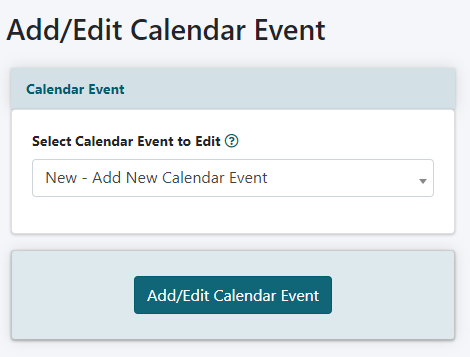
Calendar Event Details
The calendar event details can be found in the calendar event details section.
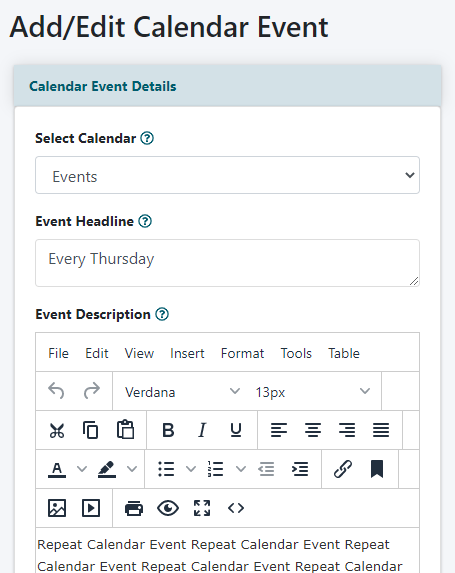
Select Calendar
Choose the calendar for which this event will appear
Event Headline
Enter a short description of the event.
Event Description
Enter a longer description of the event.
Calendar Event Settings
The calendar event settings can be found in the calendar event settings section.
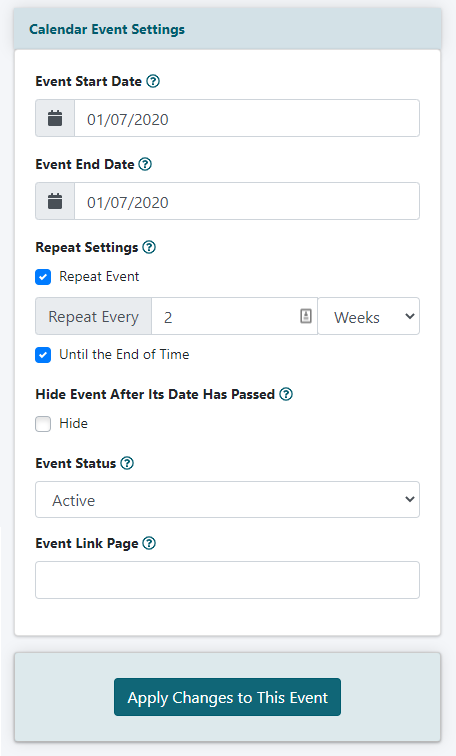
Event Start Date
Select the date that the event begins from the drop down boxes.
Event End Date
Select the date that the event ends from the drop down boxes
Repeat Settings
If the event repeats on set intervals, check the Repeat Event box.
Set the correct interval number in the Report Every box.
From the drop down menu choose the interval time.
If this is an event that happens all the time, check the 'Until the End of Time' box. If there is an end date, uncheck the 'Until the End of Time' box, and select the ending date.
Hide Event After Its Date Has Passed
Users can see past months of the calendar. Check this box if you do not want the event still showing on the calendar after it has passed.
Event Status
Choose 'active' from the drop down menu to make the event live on the calendar. Choose 'inactive' to remove the event from the calendar.
Event Link Page
If the event has more information on another page, enter the full link in this box.
Click the button
Example Calendar and Events Displayed on Site