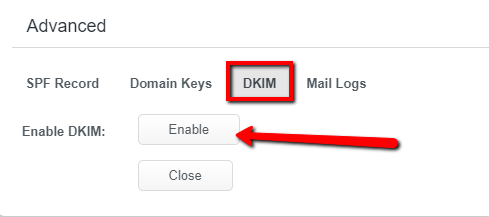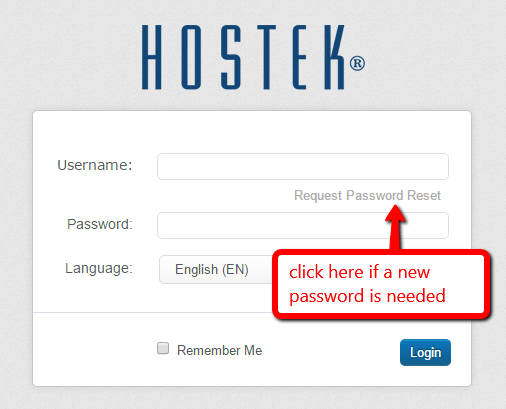Tutorial
SPF and DKIM are fundamental components of email authentication and help to make sure your email messages are delivered successfully.
Adding an SPF record and Enabling DKIM are an important step to protect your email messages from being marked as spam or junk.
Adding SPF Records and enabling DKIM can be added through your Hostek Control Panel
Click each tab for graphical instructions
- Step 1: Login to Hostek
- Step 2: Advanced Email Settings
- Step 3: Create an SPF Record
- Step 4: Create a DKIM Record
Step 2: Advanced Email Settings
Under the Email Section on the right side of the control panel, click on the Advanced icon

Step 3: Create an SPF Record
Click on the SPF Record tab and, click on the Create button
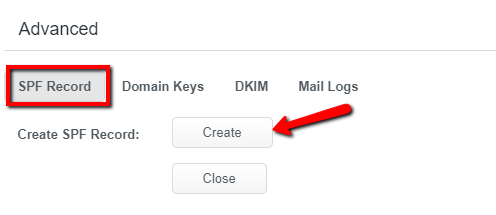
Step 4: Create a DKIM Record
Click on the DKIM tab and, click on the Enable button