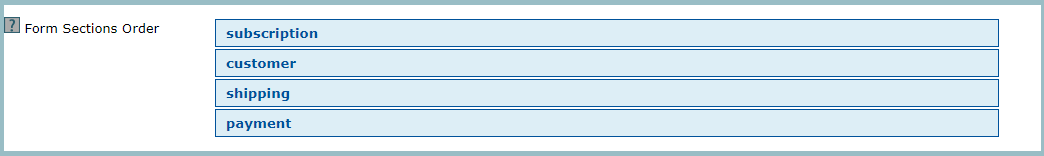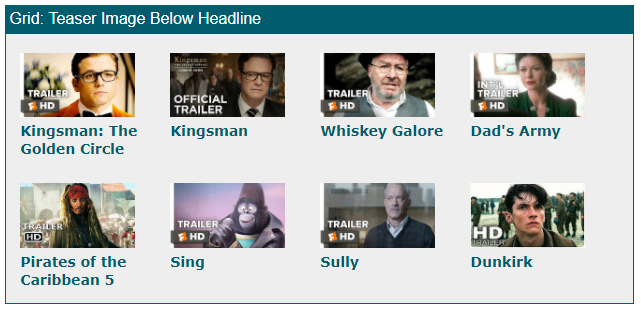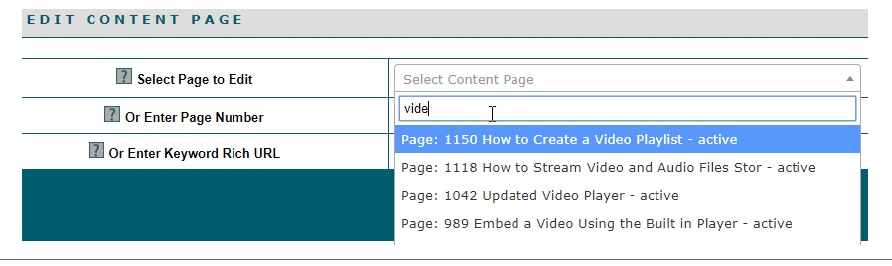Features
We have been very busy working on new developments for the software (and one huge advancement is currently in progress - it's going to be fantastic!). Please see a short description of the latest changes to the software.
The whole collection of graphical tutorials can be found in our Tutorials Department.
For your immediate review, a few highlights are included below:
Updated Display of Social Bookmarks
The options to display social bookmarks have been updated to reflect a more modern look. These new options provide you with more flexibility to achieve a snazzier way(s) to display your Social Bookmarks.

How to?
Check out the Tutorial for more information.
Go Directly to the Download File; Skip the Download Agreement Text
When a member wants to download a file in the download library, for protection purposes the member must click to agree to the download agreement text. Now there is a setting to disable the agreement text. This allows a member to immediately download a file which saves clicks and time!

How to?
The download agreement screen can be disabled for all of your download files in 'Configure DL Area'. Set the 'Show Disclaimer Text' field to 'No'.
Immediately Download a Purchased File in the Shopping Cart
When a user makes a download purchase from the shopping cart, it was normally a two step process to download the file. The user had to click the link and input their email address and password to access the download. That process now just takes one click to actually download the purchased file (when the download is accessed at the end of the purchase).
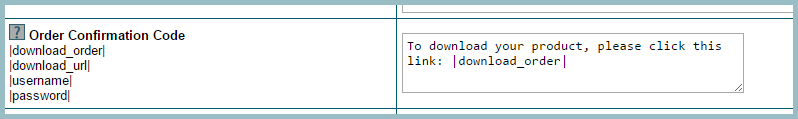
How to?
Add ||download_order|| to the 'Order Confirmation Code' field when adding or editing a download product in the shopping cart. The user will then be able to click on that link to immediately download the file.
Renewing a Member Improvement
When using 'Renew a Member' in the control panel it had been possible to enter a credit card number and renew the member as a complimentary payment method. New logic has been put in place from this accidental free renewal. Now when renewing a member, the credit card information fields will not appear until the Payment Method is updated to a credit card type. Once Visa, MasterCard or others are selected, then the other credit card fields will appear.
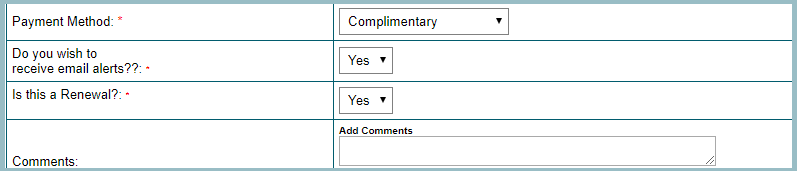
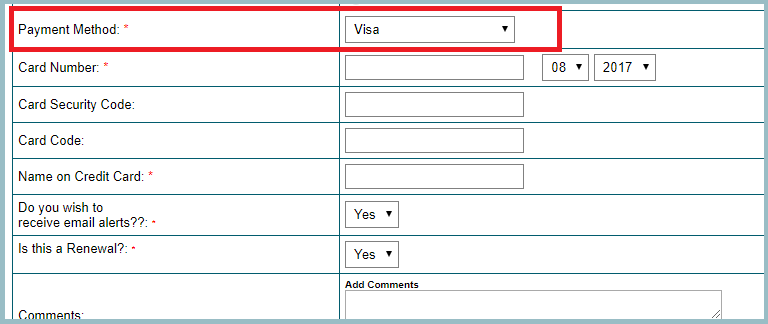
Rearrange the Sections of the Subscription Form with the Subscription Form Generator
The ability to change the order the sections appear in the subscription form are now possible with the Subscription Form Generator. If you'd like to have the subscription section above the customer information, that can now be switched based on your desired arrangement.
How to?
In the 'Subscription Form Generator' click and drag the 'Form Sections Order' to the order that you would like them to appear on your subscription form.
Layout Options for Published Teasers and Headlines on Clumps and Department Pages
More options and flexibility are now available for the layout of published content page teasers and headlines. Choose from 5 different layouts between linear and grid styles. Find the best look for your site, or use them all! Different choices can be made for each of your clumps and departments.
How to?
Check out the Tutorial for more information.
New Selection Process for Drop Down Menus
Choosing an option from a drop down menu in the control panel just became easier. The system allows you to enter in some keyword text and only the options with those terms will appear in the drop down menu.
How to?
Check out the Tutorial for more information.
Remember: as a member of MemberGate Infinity, these updates are available to you as they are released. Your site will automatically be updated so you can use the latest features.