Tutorial
A left and right navigation panel can be set to show on or not show on your pages. Adjust the settings for these panels through the control panel.
The Edit Nav Panel Option is ONLY available when using the Legacy Theme. If any other theme is selected, this option will not be available in the control panel.
Some Nav Panel design settings can be edited under Appearance Edit Nav Panels
Edit Nav Panels
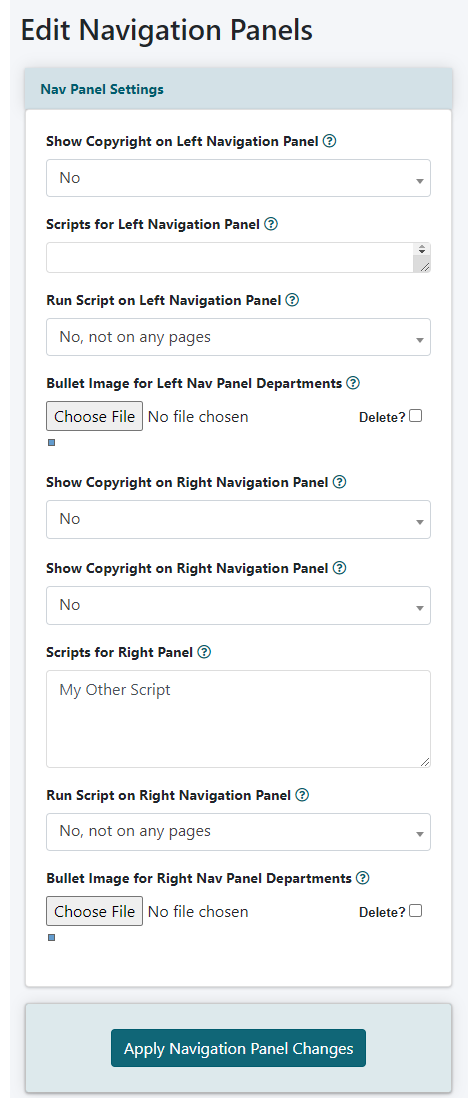
Show Copyright on Left or Right Navigation Panel
Select 'yes' from the drop down menu to enable. When enabled, it will show the 'Short Copyright Phrase' that is set up in 'Edit Site Descriptions' (found under 'Master Settings' in the control panel) at the bottom of the navigation panel.
Scripts for Left or Right Navigation Panel
Enter any scripts or html code to run or appear in the navigation panel. If entered into the box the script will run on your nav bar at the bottom of the nav panel. Must be enabled to use on the site.
*Usually a better approach to adding something to the left or right nav panel is through 'add category'. There is more control when adding a script into the category area.
Run Script on Left or Right Navigation Panel
Select 'yes' and members and/or public pages from the drop down menu to enable the code added to the 'Scripts for Left Navigation Panel or Scripts' for 'Right Navigation Panel'.
Bullet Image for Left or Right Nav Panel Departments
Adds an image next to the department link names in the left and right navigation panels.
Click Choose File to select an image from your local drive.
Save the Changes
Click the button to save the changes.
