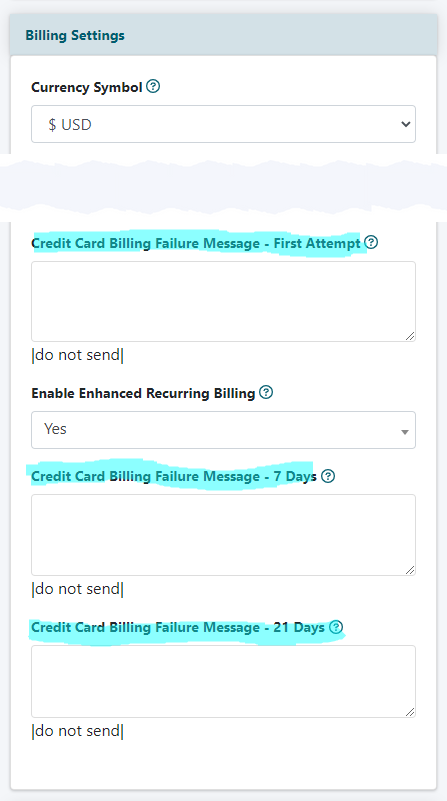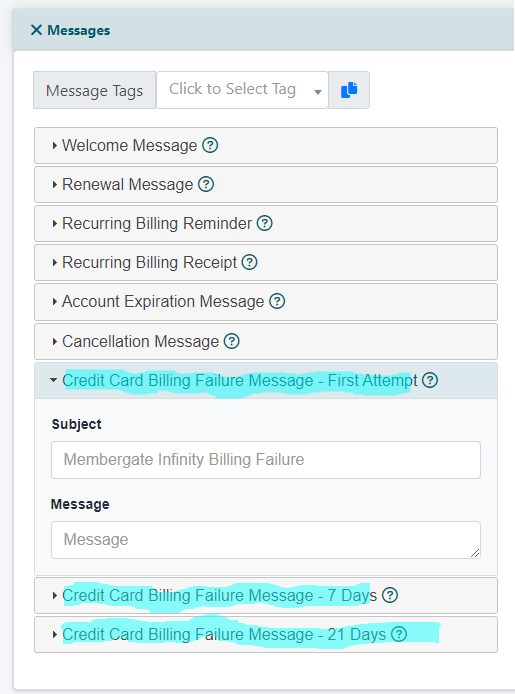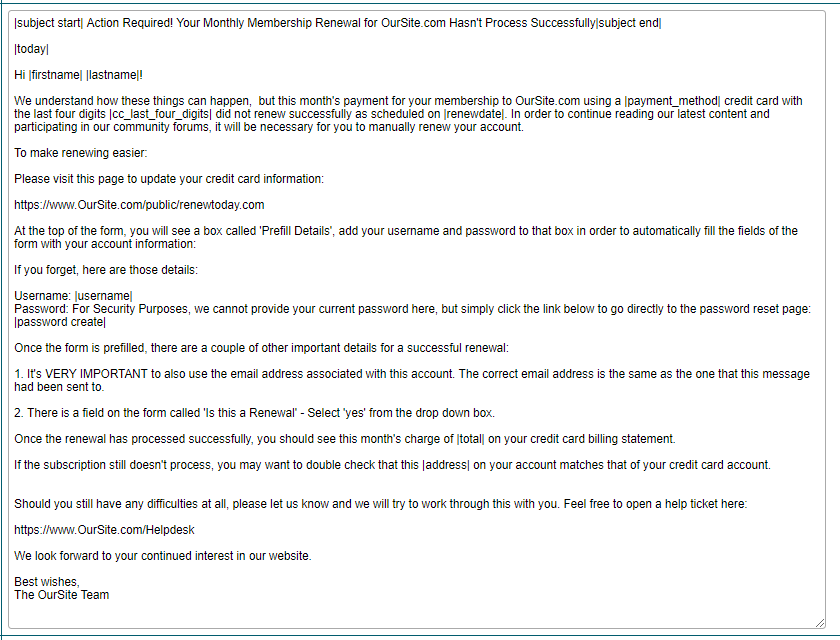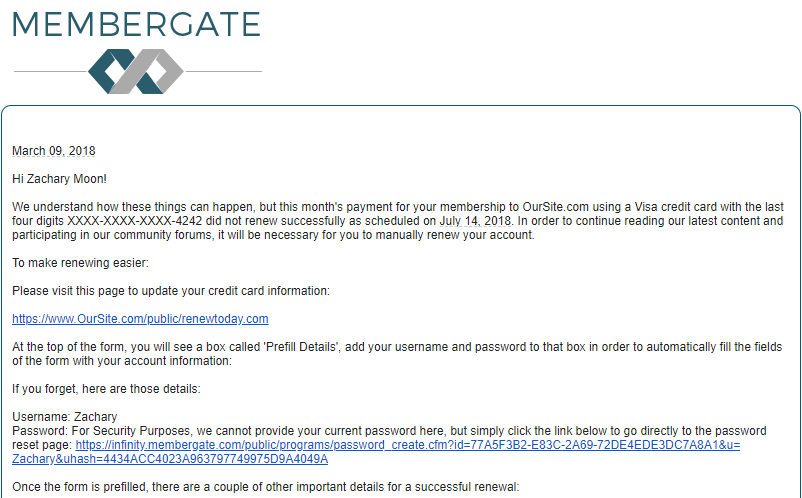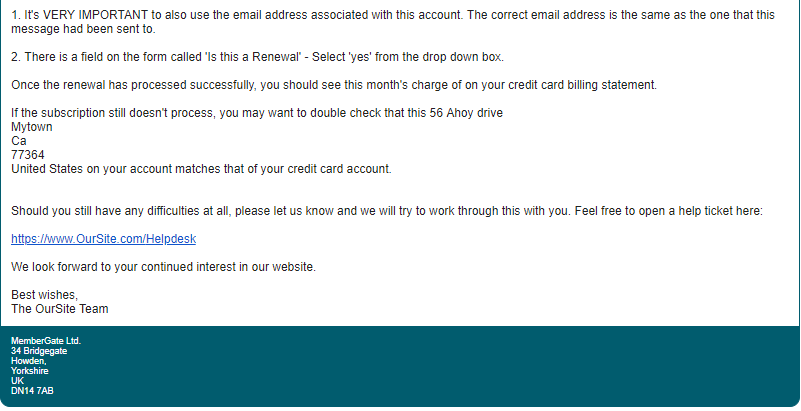Tutorial
If there is not a custom message for the 1st, (7th and 21 for Version 7 or higher) day billing failure message the following message is the default message that is sent out to those customers:
|firstname| |lastname|,
We attempted to process your credit card that is on file with yoursite.com and the charges were not accepted.
This payment failure may be a result of your credit card number or expiration date changing.
If you wish to renew your subscription to yoursite.com please visit
<https://www.yoursite.com/public/5.cfm >.
Thank you
Customize Billing Failure Notices
Each time a member has a billing failure (and if the 'Enhanced Recurring Billing' is enabled that could be 3 times in one billing cycle) an alert message is sent to the member via email.
There are two sections of the software to customize the message that is sent. If the message isn't customized, a default message will be emailed to the member. The default email message includes a link to content page 5 to renew.
Click on each tab below to learn more about the process and how you can customize it to make it easier for your members to renew
Customize the Billing Failure Message and Include as Many Details as Possible
The more details that can be included in the billing failure message will make it an easier process for your members to successully renew their membership.
Renewal Requirements
Tip to Add to Billing Failure Message
Members to choose 'Yes' for the 'Is this a Renewal' field.
If using that field on your forms, let the members know to select 'Yes'.
Members Must Enter the Username on File
Include the variable |username| in the message to provide the member the correct username to use
Members Must Enter the Email Address that is Associated with their Account
Let them know to use the email address to which this billing failure message is sent.
DOES NOT Require Members to Enter the Password that is Associated with their Account
Most Importantly!! Include a Link to a Renewal Form that you would like the Members to Reach
EVEN BETTER - create a custom billing failure message and renewal form for each member plan
Include Custom Fields
Sometimes you might have a custom field that could provide more insight to the member (or to you) about their account. Use the custom variable in your messages.
Members May Have Questions on Renewal
Include a link to contact you for questions
A Prefilled Form Makes Renewing Really Easy
Include information about the Prefill box (if using - see below)
Where Can the Billing Failure Messages be Customized for All Member Plans?
There is a generic billing message that is sent to members of all plans that do not have it's own custom billing failure message. This message is managed in 'Edit Site Descriptions'.
Edit Site Descrptions
The Site Descriptions can be edited on the right side of the control panel under Master Settings Edit Site Descriptions
Billing Settings
In the Billing Settings section there are three boxes to add a custom message:
- Credit Card Billing Failure Message - First Attempt
- Credit Card Billing Failure Message - 7 Days
- Credit Card Billing Failure Message - 21 Days
Where Can the Billing Failure Messages be Customized for Specific Member Plans?
Each Member Plan can have it's own custom billing failure message.
The Member Plan settings can be managed under Members Edit Member Plans
From the drop down menu, choose to edit an existing plan, or choose to add a new member plan.
Messages
Click in the +Messages section to open more options. There are three boxes to add a custom message. Click on the desired message type to open the full box.
- Credit Card Billing Failure Message - First Attempt
- Credit Card Billing Failure Message - 7 Days
- Credit Card Billing Failure Message - 21 Days
Include These Variables in Your Custom Message
MemberGate allows many variables to be included in your custom message. See the table below for the variables that can be included along with a sample way to use them in your billing failure message.
Variable
Variable Placeholder
Sample Use
Begins the Subject of the Email Message
|subject start|
|subject start| Action Required! Your Monthly Membership Renewal for OurSite.com Hasn't Process Successfully|subject end|
Ends the Subject of the Email Message
|subject end|
|subject start| Action Required! Your Monthly Membership Renewal for OurSite.com Hasn't Process Successfully|subject end|
First Name
|firstname|
Hi |firstname| |lastname|!
Last Name
|lastname|
Hi |firstname| |lastname|!
Username
|username|
Username: |username|
Password
|password|
Click to send an email to reset your password: |password|
Password Create
|password create|
Click to reset your password: |password create|
Tax Rate
|taxrate|
The taxrate of |taxrate|is based on your rates of your state |taxstate|
Tax State
|taxstate|
The taxrate of |taxrate|is based on your rates of your state |taxstate|
Tax Total
|taxtotal|
The total taxes = |taxtotal|
Ship Total
|shiptotal|
The shipping costs include |shiptotal|
Sub Total
|subtotal|
The fees before taxes = |subtotal|
Total
|total|
The total of fees and taxes = |total|
Today
|today|
The billing failure happened on |today|
Renewal Date
|renewdate|
We understand how these things can happen, but this month's payment for your membership to OurSite.com using a |payment_method| credit card with the last four digits |cc_last_four_digits| did not renew successfully as scheduled on |renewdate|.
Invoice Number
|invoicenumber|
Variable Context
Address
|address|
Your address: |address| on the account should match that of your credit card account.
Last 4 Digits of Credit Card
|cc_last_four_digits|
We understand how these things can happen, but this month's payment for your membership to OurSite.com using a |payment_method| credit card with the last four digits |cc_last_four_digits| did not renew successfully as scheduled on |renewdate|.
Payment Method
|payment_method|
We understand how these things can happen, but this month's payment for your membership to OurSite.com using a |payment_method| credit card with the last four digits |cc_last_four_digits| did not renew successfully as scheduled on |renewdate|.
Custom Field
Example: |mgcf_Site_URL|*
Your Variables Will be Different
This billing failure pertains to your account based on your |mgcf_Site_URL| site.
Here is a Sample Custom Message With Variables
Credit Card Billing Failure - First Attempt Field
Here is How that Custom Message Appears as Delivered to the User's Email