Tutorial
Here's how to provide easy to use, buy it now buttons that link directly to your MemberGate shopping cart
MemberGate has a very powerful easy-to-use shopping cart. In most cases, you will want your customters to use the shopping cart when making purchases.
But in some cases, you might want to include a 'buy it now' button within articles on your site, or even on other sites, so customers can click the button and instantly purchase the product.
Doing this in MemberGate is easy. Here are the steps:
Buy it Now
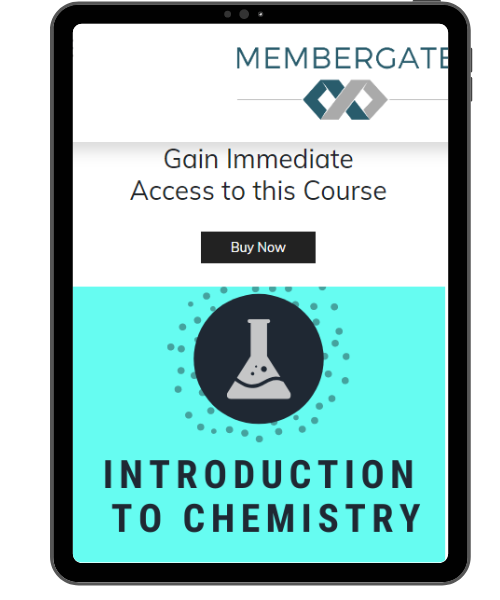
Add or Edit the Product
A product can be added or edited underCommerce Shopping Cart Add/Edit Products
Item Number
Note the item number of the product. The item number can be found at the end of the URL of the product. (/products/item16.cfm is item number 16).
Code/Link for the Button
Copy the below code and customize it to reflect your site and the product item that is being added to the basket.
<form action="https://www.membergate.com/products/basket.cfm?Product=16&Quantity=1" Method="POST"><br /><input type="submit" name="cart" value="Buy it Now"></form>
Paste on a Page
The above code can be added to any page on your site. Simply paste the code in the main text box for the page.
Add a Button to Go Straight to Checkout
Sometimes you may want to create a link in an email or separate content page for the user to order an item by clicking a link and going straight to the checkout form. This allows the user to skip a step or steps (essentially skipping the product page or cart page).
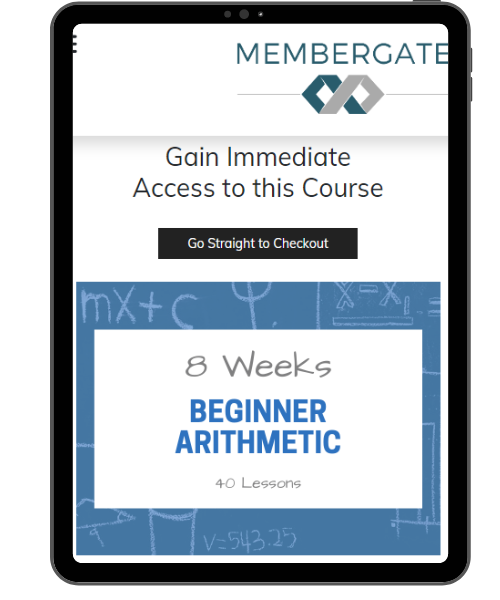
Same Steps as Above
The process to adding a button that goes straight to the checkout form is the same as the steps above. The code for the button is just a littl bit different.
Code to go Straight to the Checkout Form
Copy the below code and customize it to reflect your site and the product item that is being added to the basket.
<form action="https://www.membergate.com/products/basket.cfm?Product=16&Quantity=1&checkout=checkout" Method="POST"><br /><input type="submit" name="cart" value="Buy it Now"></form>
