Tutorial
Follow the instructions found in this tutorial to permantently delete files found in the download library.
Deleting the file in this manner will permanently delete the file from the download library. If you would like to retain a copy of the file within the download library (but not display it on the site), choose 'edit file' and set the file's status to 'inactive'
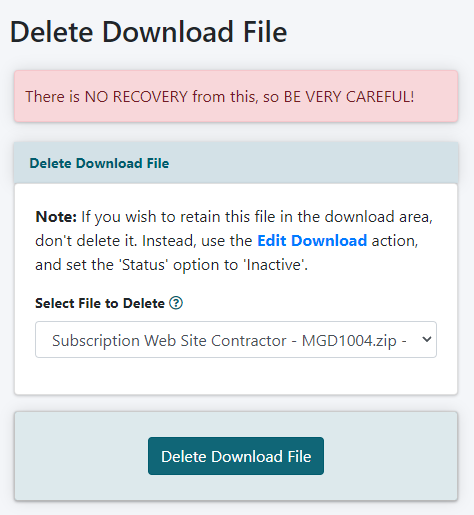
Deleting a Download File can be found under Downloads Delete File
Click the drop down to select the file that should be deleted.
Click on the button
