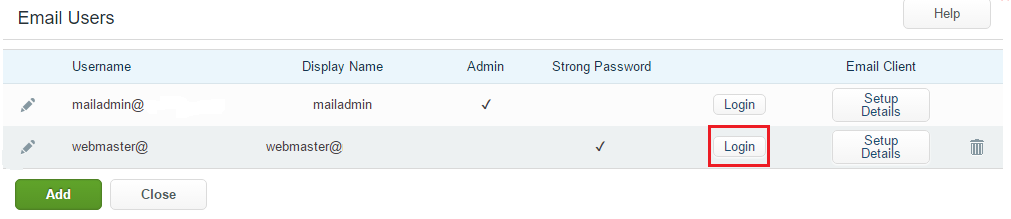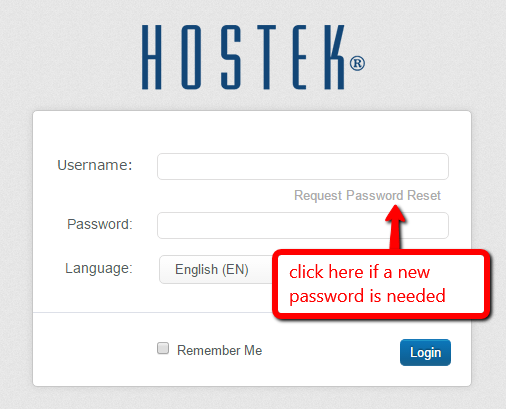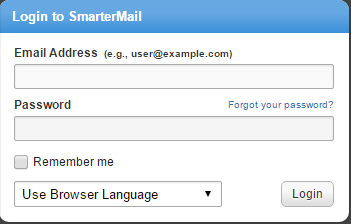Tutorial
If using Hostek hosting services, your email accounts are managed within your Hostek control panel.
Increase the Mailbox Size
Click on each section below to expand for further instructions.
Under the 'Email' section click on the 'Users' icon. Click on the Pencil icon to the left of the email address to edit that user Increase the Mailbox size and click the Save button. 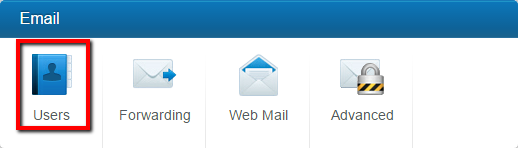
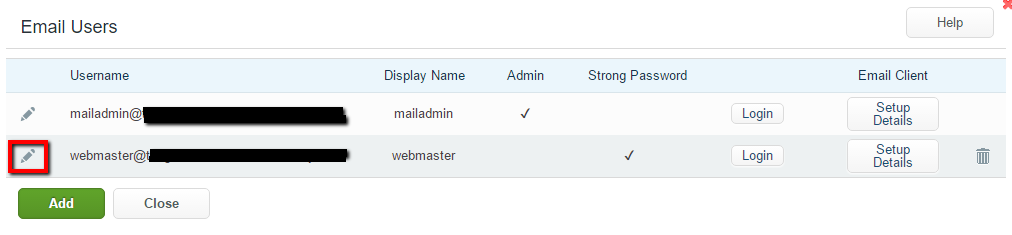

Accessing Webmail
Click on each section below to expand for further instructions.
Under the 'email' section click on the Webmail icon.
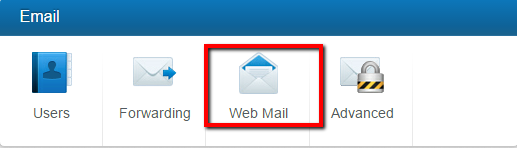
Click on one of the links to be directed to Smartermail.