Tutorial
Google Analytics
The Google Analytics area includes all fields to add Google tagging codes. The software will add this code to the instructed part of the pages automatically.
The Google settings can be found under Google/SEO Google Analytics
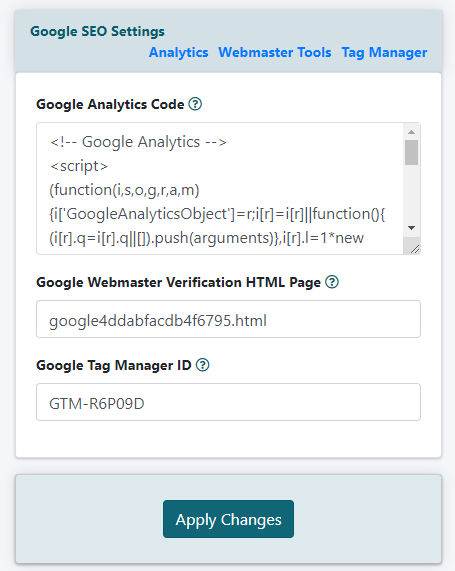
Google Analytics Code
Paste the Google Analytics ga.js code.
Google Webmaster Verification HTML Page
In some instances, Google will need to verify that you are owner or webmaster of your site. Use this field to enter in the name of the google webmaster verification HTML page name.
Google Tag Manager ID
Enter your Google Tag Manager ID in this field.
Apply Changes
Click on the button to save these settings.
Links to Visit Google Tracking Pages
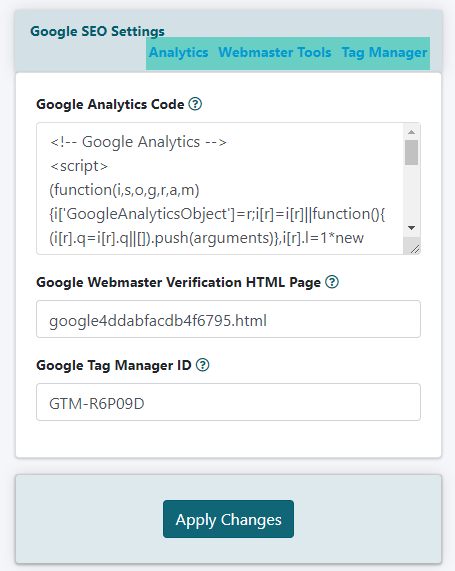
More information, instructions, and your Google tracking codes can be accessed via the live links in the top right corner of the Google Analytics edit screen.
