Tutorial
A password request will include a password reset link instead of sending the existing password to the member.
Click on each tab to learn more information
Forgotten Password Links
There are various areas within your MemberGate site where your member can request a password reset or forgotten username email be sent to them.
The member can enter in their email address that is associated with their member account to receive the password reset email.
The Member Login Page
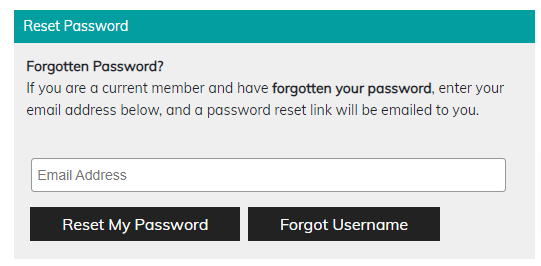
The Member's Account Page
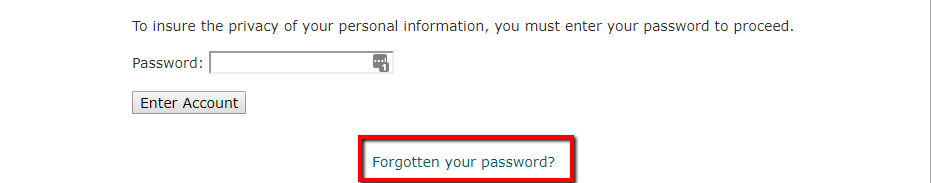
Prefill Form on Subscription Forms
The subscription form can include a prefill form for a member to enter their username and password to allow the subscription form fill with the member's information.
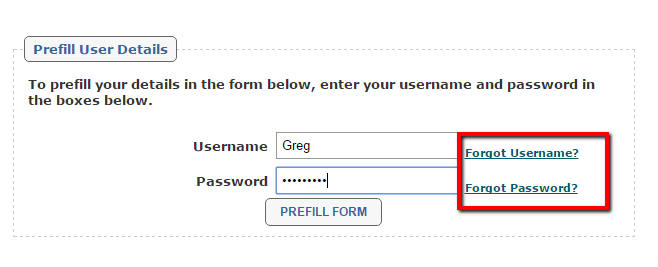
Lost Password Box
A lost password box or lost username box can be manually added anywhere you would like on your site. Please see the tutorial here:
How to Add a Lost Password Box or a Lost Username Box
Customer Service
Admin members of your site can assist with the members of your site to access a password reset message or to update the password for your members manually.
In Edit Member Details
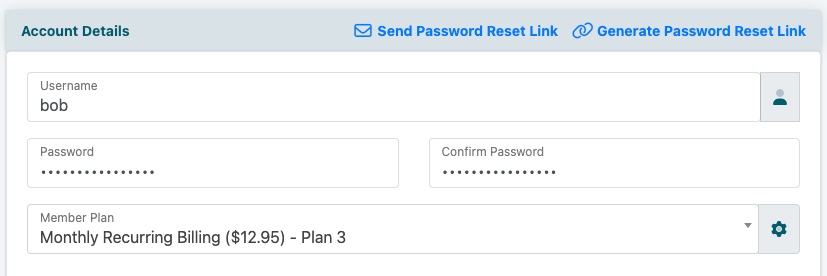
1. From the control panel under 'Members' choose 'Edit Member Details'
2. Under the 'Account Details' Section click on the 'Send Password Reset Link' next to the Username field, or add a new Password that meets the requirements into the 'New Password' and 'Confirm Password' fields.
New password creation has enhanced security settings and must include at least one uppercase letter, one lowercase letter and at least one numeral. The password must be a minimum of 8 characters long.
The password box will turn red when the password conditions have not been met.
Members May Report the Following Issues
Due to password protection, more security has to be put in place to prevent compromised passwords.
- They are in an endless loop - they request a password reset email, and when they click on the link they are brought to a page that says they have to request a password again.
Cause/Solution: The link in the email message is only valid for 3 hours. If clicking on the link outside of that max time it will bring them to a page that says they have to resend the password reset email again. It seems like they might be in a loop, but if they click on the new email within 3 hours, it will allow them to reset - The member receives a message that says they are not able to reset their password.
Cause/Solution: If they have already clicked on the link in the email previously and already used the session to create a password clicking on the password reset link will then send them to a screen with the message that it had already been accessed. If a password reset is still necessary then another password reset email message could be generated. - A user enters an email address not associated with a member record.
Cause/Solution: If a member enters an email address that is not on their account, they will still receive an emailed reset message. Once they click on that link the message on your site will tell them that there is not an account with that email address. They will have to enter the email that is on their account to successfully change the password. - The member requested a forgotten password email, but never receives it.
Cause/Solution: If the member never receives the emailed password reset message then suggest having them check their spam/junk mail box and add your webmaster email address to their white list. Hopefully that will help their email program to understand that email messages coming from your site are wanted and are not spam.
If your members still have problems after assisting them, please open a ticket with our support team with the details so we can troubleshoot further.
Updating the Email Message
The 'Forgotten Password' email message can be edited to include any additional information or to use a different tone that might match your site.
Edit Login Page
The Lost Password email message can be edited from the right sidebar in the control panel under Master Settings Edit Login Page
Lost Password eMail Message
Under the 'Login Emails' section, enter a custom lost password email message (optional).
Variables
The following Variables can be used in the message.
The software will replace those variables with the member's information or automatically created password links.
|username| - Adds the members user name to the email message.
|password| - Adds the link to the password reset page on your site.
|firstname| - Include the member's first name in the email message.
|lastname| - Include the member's last name in the email message.
|start subject|Add the subject of the email here.|subject end|
