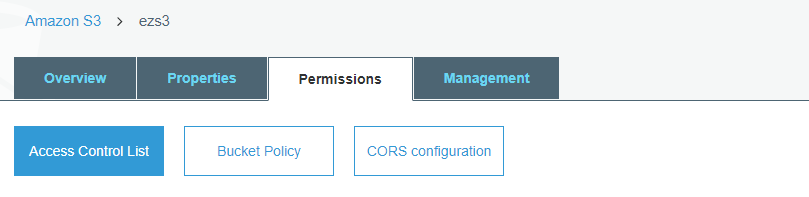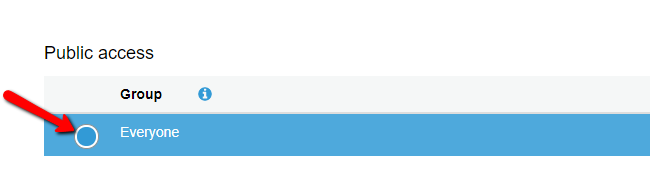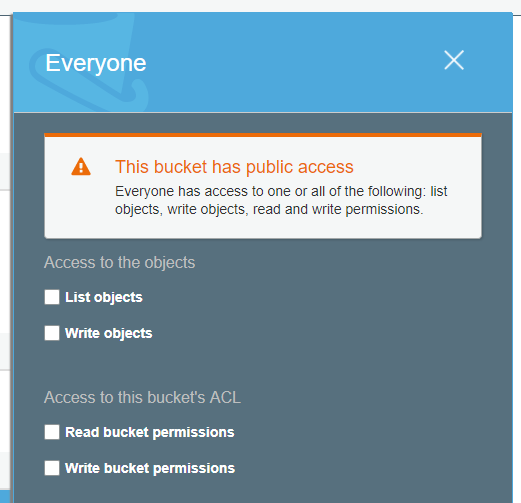News
If you receive an email from Amazon with the subject line Securing Amazon S3 Buckets, you need to follow the following steps in order to secure your buckets.
- Log in to the Amazon AWS Management Console
- Click on the Bucket named in the email to load the properties and options for that bucket
- Select the Permissions tab at the top of the screen, and click on the button for the Access Control List

- Click on the Everyone radio button under the Public Access section

- In the Everyone Access Policy popup which appears on the right hand side of the screen, Uncheck all of the Checkboxes, and click on Save to update the policy

- Repeat the process for any other buckets listed in the email