Tutorial
Allow your customers to review all of their past shopping cart purchases themselves.
Shopping Cart History can be found here:
https://www.yoursite.com/products/orderhistory.cfm
Order History Report
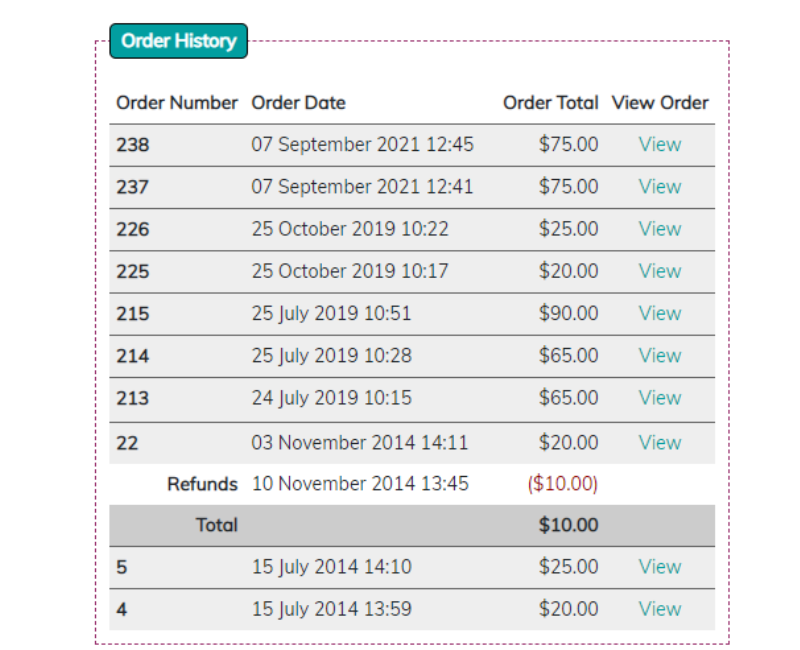
Report
This report includes the purchase date/order number and order total.
View
Clicking on View will redirect to the specific receipt for that order.
Receipt View
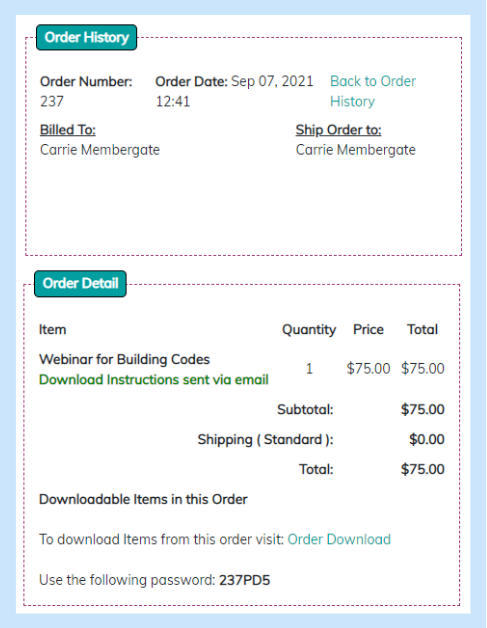
View
Clicking on the view link from the shopping cart history report will lead the user to the receipt for that order.
Receipt Information
The receipt will include the order totals along with the products purchased.
If the product purchase was a downloadable product, the access link and password will be included on the receipt as well.
Order History Page
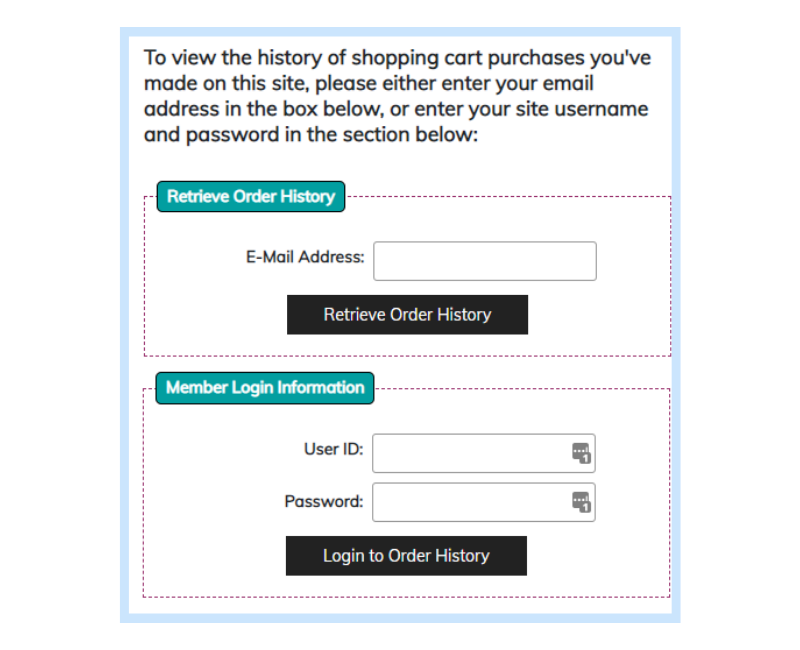
Not Logged In
If a member is not logged into the site while visiting the shopping cart order page they will be prompted to login to see their history. If they are not a member, they can add their order email address into the 'Retrieve Order' box and they will receive an email message with a link to view their order history,
Logged In
If the member is logged in, they will immediately see their shopping cart order history report.
Verification Email Message
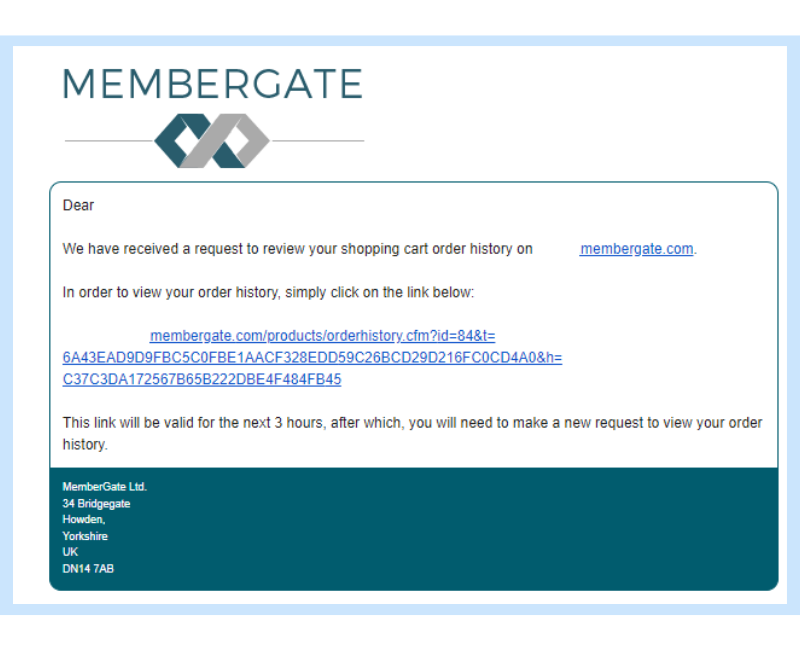
Email Message Content
When a non-member adds their order email address into the 'Retrieve Order History' box, they will receive an email message with a verification link. Once that link is clicked, they will be forwarded to their shopping cart history report.
