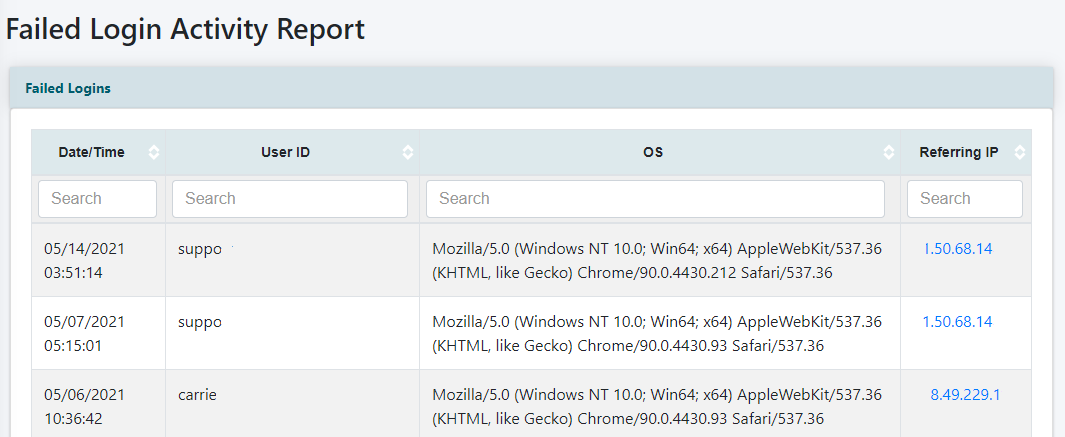Tutorial
Unfortunately, there are many types of actions that may be considered suspicious with regards to activity on your MemberGate site. Fortunately, MemberGate has security measures in place to be proactive with all the different situations from which a site should be protected. This type of suspicious activity is recorded and available to you through the 'Suspicious Activity' report.
Click on each tab for more information
The suspicious activity reports can be found under Reporting Security
Locked Members
With any members only site, you have to wonder what happens if a subscriber decides to share his private username and password with the world. What if he posts this information in a news group and you have 10,000 non-members who use this valid username/password to get in? With MemberGate, that won't be a problem, because the moment that two people try to log in using the same username/password, the account is instantly locked, and you are alerted via email of suspicious activity.
This information also appears in the daily suspicious activity report, and is also recorded in the members history file. This instant detection and prevention of password sharing can save you thousands in lost revenue and abused bandwidth.
A listing of locked members who have been locked due to a dual login will be listed in this report. A more detailed tutorial and more information can be found by reviewing the Dual Lockout Instructions
The Locked Members Report can be found under Reporting Security Locked Members
Lockout History
This report will display the history of members lockouts. Most times a dual login lockout is probably accidental and innocent. A member may login at their home and forget to logout. If they then head to work and login again, they could be locked out due to a dual login.
Sometimes it's not innocent, and this report will allow you to see repeat offenders to determine if any action does need to take place.
The Lockout History Report can be found under Reporting Security Lockout History
Multiple Logins
The multiple login report displays a listing of members who have logged in more than 3 times a day. It also includes the total number of times the member has logged in.
The Multiple Login Report can be found under Reporting Security Multiple Logins
Today's Logins
This report shows which members have logged in today. They are listed by the ranking of number of login attempts.
The Today's Logins Report can be found under Reporting Security Today's Logins
Clicking on the button will bring you to another report so you can find the history of member activity for the specific member.
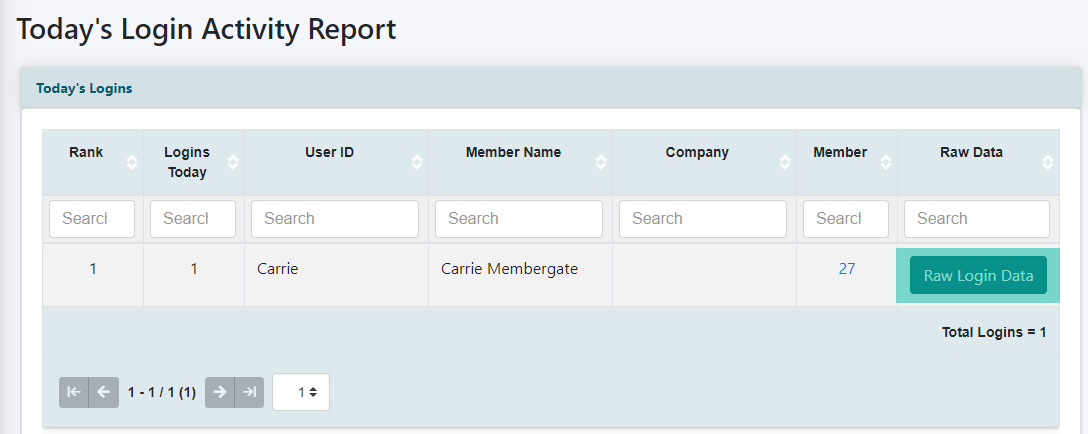
Click Logins to review the detailed history
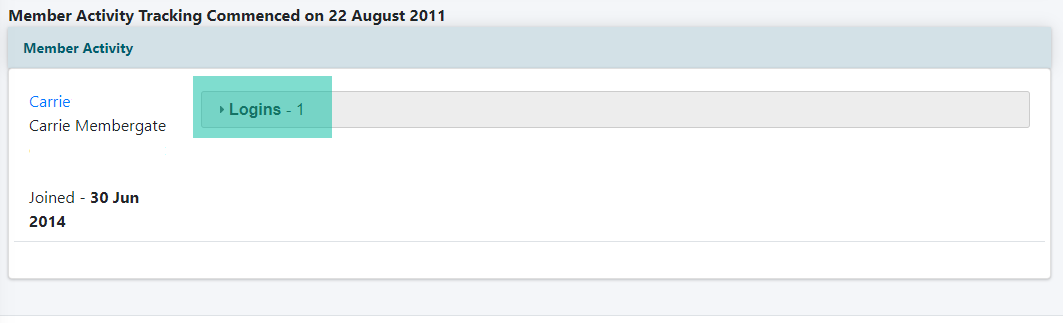
Failed Logins
This report will list the 500 most recent failed login attempts.
Protection of your site against would be hackers or other undesirables is at the top of the security list. MemberGate blocks these attempts and provides a report to review if necessary. The suspicious activity report records any failed logins along with the date, user id input, password, browser, computer type and IP address. Depending on the type of attempt, the system can also automatically block the IP address from accessing the site. At anytime, you can also manually block an IP address as well. Please see this tutorial on Blocking a User for instructions.
This report may show that a bot was trying to access your site, or may show that a member just doesn't remember their login information. It may be a report that you just want to check every now and again to review who may be attempting to access your site.
The Failed Logins Report can be found under Reporting Security Failed Logins