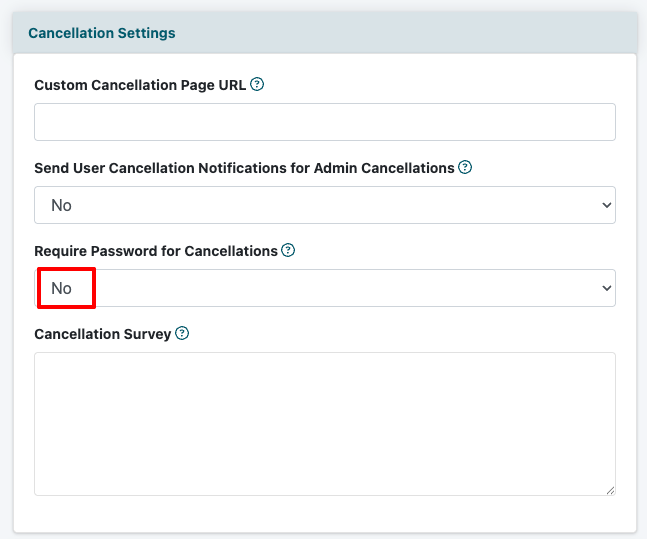
Edit Site Descriptions
The cancellation process is managed in 'edit site descriptions' on the right nav panel of the control panel. Click on the cog icon on the top right of the control panel to open the nav bar.
Master Settings Edit Site Descriptions
Require Password for Cancellations
In the 'Cancellation Settings' section, choose 'no' from the drop down menu. This will allow the member to bypass entering their password in to access the cancellation button.
Save
Click the button to save the settings..
