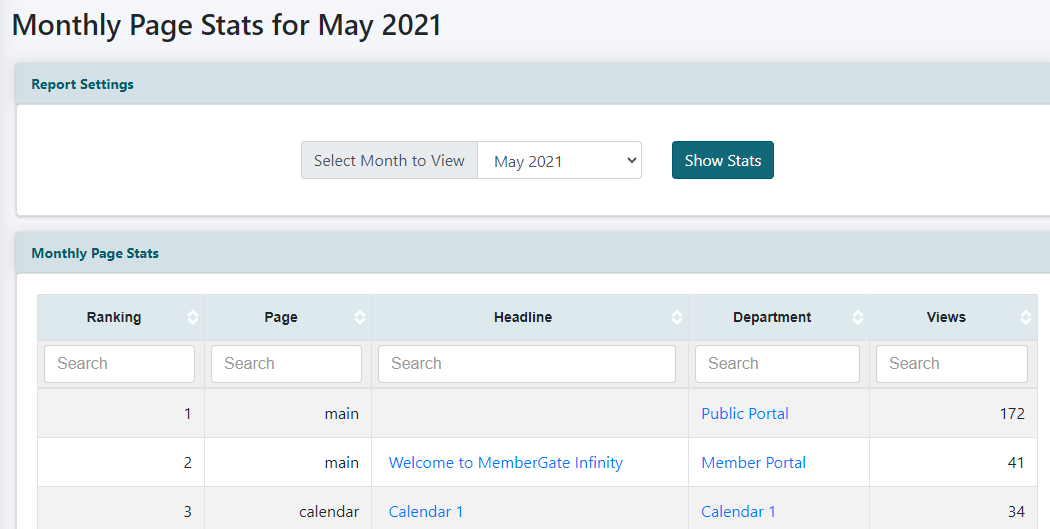Tutorial
The Monthly Page Stats Report is an easy way to see how many pages were viewed during a certain period of time. The report will show a listing that includes the headline, the department of the content page as well as the number of times it has been viewed during tha time period.
**Note - MemberGate's page stats reporting is probably not the best report to guage how busy your site is. The stats pages do count views, but they tally every single time the page is viewed. It does not discriminate if the same user views the page 1 or 100 times. Each view will get a tally.
A better guage for page views is a service like Google Analytics (which is a free service), as they will only tally the unique views. If one person views the page 100 times, it will only count as 1. Please see this tutorial for more information: Setting Up Google Analytics
Click on each tab for more information.
The Monthly Page Stats report can be found under Reporting Content Monthly Page Stats
Choose the month from the drop down menu and click the button
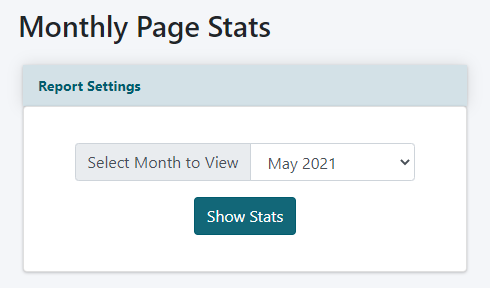
The report will show you the ranking, the headline, the department for the content page and the number of page views for that particular month. Click on the headline link or the department link to visit those pages directly.
The report can be arranged via any of the columns. Click on the or buttons to arrange the report as needed.