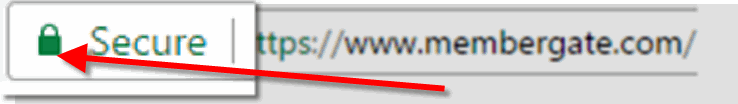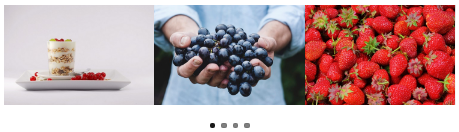If you are a member of MemberGate Infinity, you may have noticed recently that there are a few different functions available to you in your control panel. Yep, there definitely are shiny and new options on your site. MemberGate's developers are constantly busy developing (says so right in their names!) to provide you with some great new features. We have recently updated all of the sites running MemberGate Infinity.
The whole collection of graphical tutorials can be found in our Tutorials Department.
For your immediate review, a few highlights are included below:
Set All Your Pages to Secure (https) Pages
There are some new security updates from Google and other search engines that require all of your site's pages to be secure. A site that does not have all secure pages will be penalized in search rankings. To remedy this, as long as you have a valid SSL certificate on your site, there is the ability to enable a setting so that all of your pages are set as secure pages.
PayPal is Integrated
MemberGate Infinity is now seamlessly connected with PayPal to automate payments for subscriptions and cart items. Having integrated the latest Application Program Interface "API" from PayPal, the end result for MemberGate Licensees, their subscribers and customers is that PayPal works like any other payment option: Secure, Simple and Straightforward.
Accordion Generator
The MemberGate Accordion Generator helps you to quickly and easily add an accordion style menu to your subscription site pages. An accordion menu is used to help stage the layout of a list or a step-by-step guide.
Tab Generator
The MemberGate Tab Generator allows you to easily add a tabbed menu to your pages. The tabbed navigation includes a horizontal menu across the top of the content area. A user will click on one of the tabs and the content associated with the menu item will appear in the center of the page. Once the user clicks on a different menu item, the new content will be revealed in the center of the page and the old tabbed information will be hidden. Only one tab of information will be shown at one time.
Pop Up Generator Display Options
The Pop Up Generator now includes the ability to pick a specific display type. The pop up box can be set as a light box or as an inline display.
Carousel Image Generator
Membergate includes built in functionality to add a horizontal image carousel to your pages. Like a slideshow, an image carousel allows you to add a number of images to your page that cycle through the whole series. The carousel can be manually advanced or automatically advanced.
Slider Generator
The slider feature allows you to add a slideshow to your pages. Showcase 1 feature image at a time and the slideshow will automatically or manually 'slide' through the full slideshow.
Business Plans
Business membership plans allow for one primary member who will be charged the member plan recuring or non-recurring fees. They will be able to invite secondary members to subscribe and access the site's resources. The secondary members will not have to pay any fees as they are under the umbrella of the primary member.
Remember: as a member of MemberGate Infinity, these updates are available to you as they are released. Your site will automatically be updated so you can use the latest features.