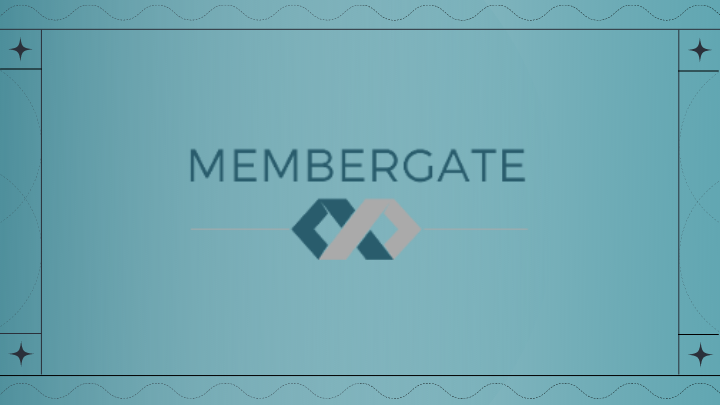Articles tagged with knowledgebase
MemberGate includes a special search function in the control panel to search through all your active or inactive content and departments pages.|imgae1|... Read More
The "Rank Editor" allows you to classify your members based on how many forum posts they have made. This is useful to help differentiate new forum members from those that are more experienced. Each rank is given a name and a minimum number of posts. Here is an example: New Forum Member -... Read More
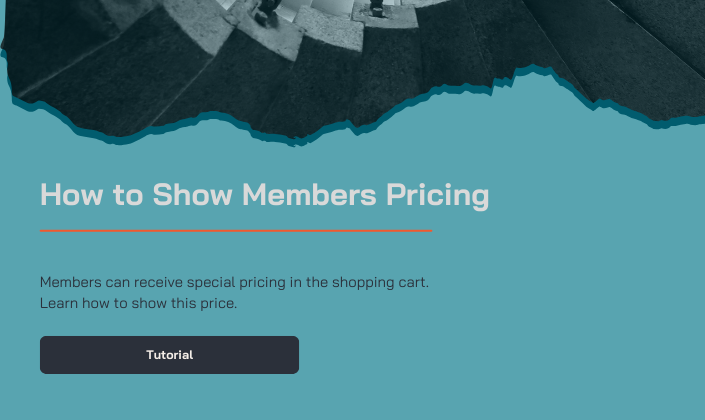
Two different prices can be set for products in the shopping cart. Non-members can pay one price, but a benefit for your members is to offer them a discounted price for members only.... Read More
New forum post headlines can be displayed on a navigational column by addding a cf tag to a category. ... Read More
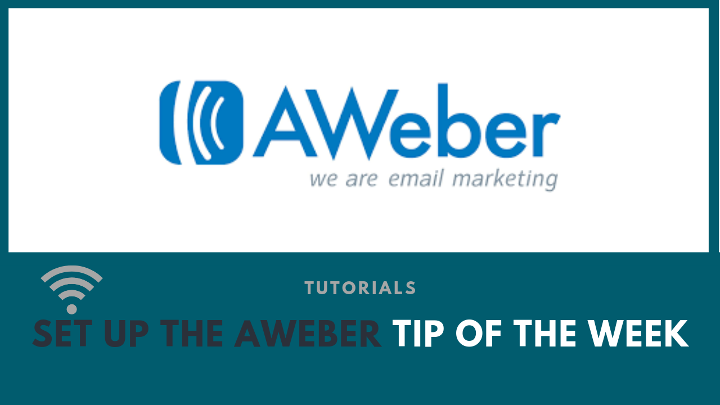
You've created your optin form. Use this tutorial for instructions to add the form to your MemberGate site.... Read More

Instructions to add a comments functionality to content pages with Disqus... Read More
MemberGate includes a protected download library. If you wish to protect files such as pdfs, excel spreadsheets or other files then they should be loaded into the download library.... Read More

Member Reports gives you access to a variety of reports concerning the members that belong to your membership site.... Read More

If you don't see credit card fields, be sure you are not using an admin,non-recurring billing or comp (free) account. The credit card fields don't show there because they aren't necessary.Members that are on a paying plan will have those fields present.... Read More

Yes, Captivate presentations can be uploaded to a MemberGate site.... Read More
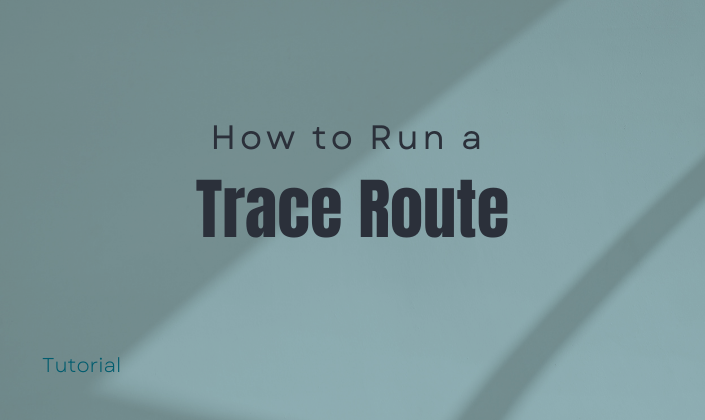
If you are having trouble reaching your site, our support may request that you run a Traceroute... Read More
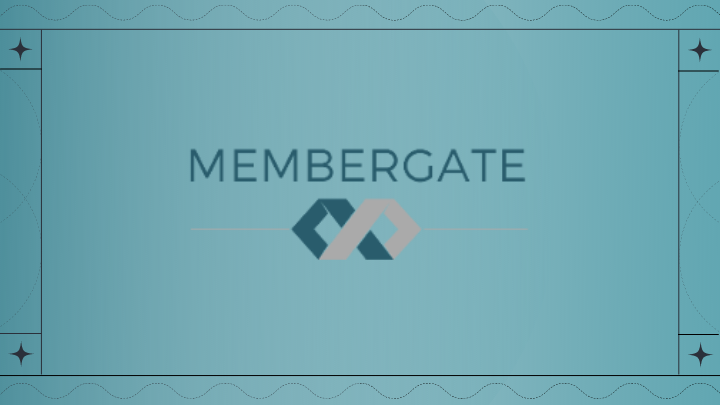
Troubleshooting ideas to update a page so it is secure.... Read More

The 'Subscribers Say' is a testimonial area sometimes found on the right nav panel.... Read More

Show users that your site is secure through a GeoTrust SSL certificate. Add this secure seal icon to your site for a visual representation.... Read More
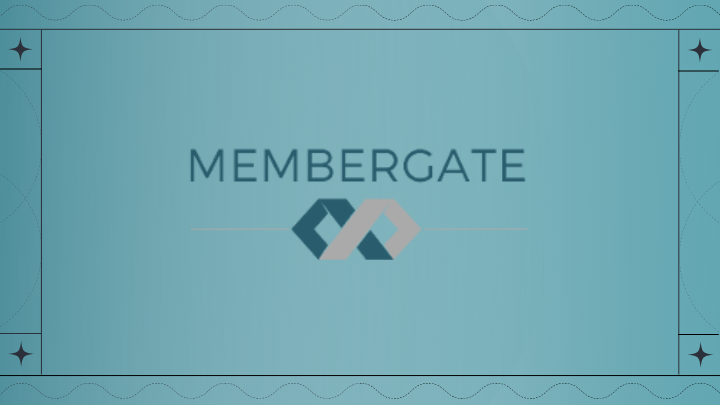
Surveys only have multiple choice answers that were pre-entered when the survey was created. If you want a question that needs text entered as an answer, a custom feedback form would work best.... Read More

There is a report that shows what the following months potential billings could be based on current rebillings scheduled. It only shows a forecast of the the next billing round and does not take into consideration future new subscriptions or future cancellations. The report isn't exact, so it is only able to give you a rough estimate. Part of the MemberGate Fundamentals Series.... Read More
If you have edited or made changes to any content on your site, like: articledepartmentcategorycategory banner imageportal pageportal imagedepartment imagebackground colourchanged a published date (so articles appear before other articles) and you do not see any of the changes. Try the following. Pr... Read More
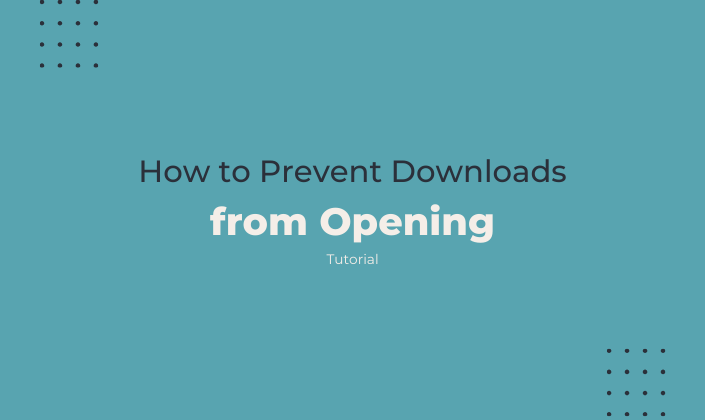
You may notice that PDF documents will open in the same window in the download area when the file is clicked on to download it. This is browser dependent and not configurable beyond that, for example in Firefox, click on the download and a separate browser window will open up with the PDF inside. Other browsers behave differently To avoid this with any type of document we recommend you zip the file first then upload it to your site.... Read More
Currently there is not a way to import all your products at once. You will need to manually upload them one at a time.... Read More