Articles tagged with knowledgebase
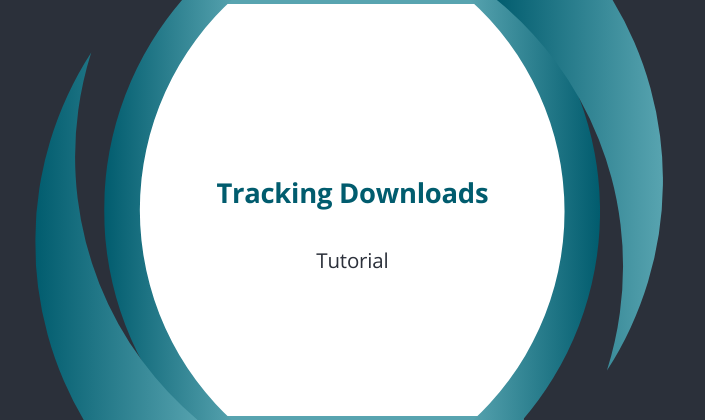
Yes, you can track the number of times a file has been downloaded.... Read More

Part of the MemberGate Fundamentals Series. Follow these instructions to setup a blog on your site.... Read More

There is a link at the top of the forum pages that reads 'Forum Settings' that every member has access to.... Read More

To change the spacing of the navigational panels to maximize or minimize space in the center (body) of the page: 1. Under Master Settings choose Edit Master Template... Read More
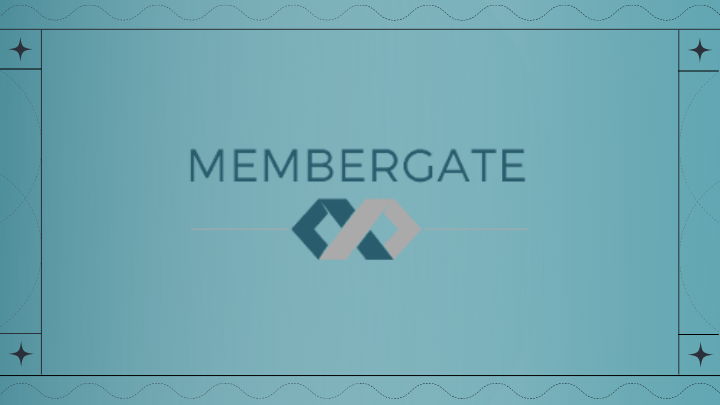
A custom email form has been created, but the returning message is Form Not Processed. Use the steps found in this guide to troubleshoot the causes.... Read More
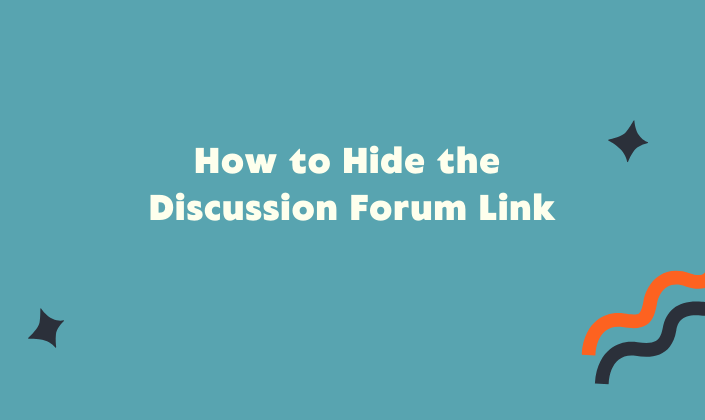
You can hide or remove the old discussion forum link on your site... Read More

Most system functions occur on the local time where your host server is located. If you would like to change the time to reflect your local time, it can be adjusted in 'custom settings... Read More
If a member cancels their membership, MemberGate automatically sends an email to inform you of the cancellaion. The email is sent to the webmaster email address setup on your site. There is a "Member Cancellation" report available for review. The Member Cancellation report can be found ... Read More
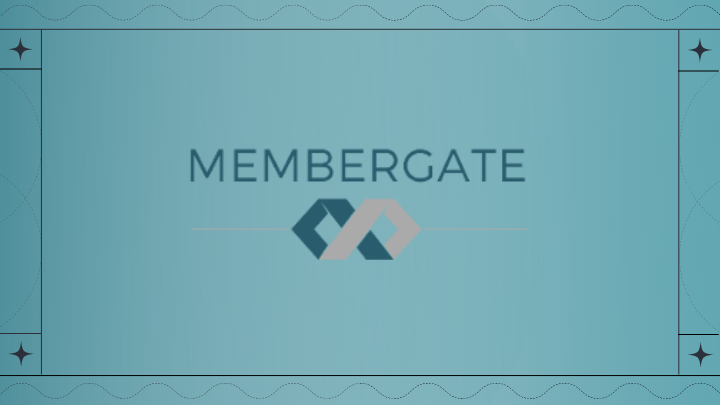
The date on a calendar automatically updates itself. If the date is not updating, please open a ticket with MemberGate Support.... Read More

Any forum moderator or site manager has the ability to edit or delete any message that is posted to the old discussion forum... Read More
Yes, you can change the domain name for your site. Changing it involves reworking the license agreement as well as reconfiguring the server and the site itself. There is a fee involved to cover the costs associated with it. That can be paid for here: Change Domain Name Once payment has been made,... Read More

There actually is not a way to delete a blog entry. To make the entry not show on your blog, you should set that entry to inactive.... Read More
When audio files are not encoded at the correct speed, the Macromedia Flash player can play at double speed. When it is played at double speed, it causes everything to sound high-pitched - and resulting in sound that is sometimes called the "chipmunk effect". To prevent the "chipmunk... Read More
When an errors occurs on your site, MemberGate reports this via email instantly to our support staff. In most cases we usually know about any errors before the site owner, fix them immediately if it's a problem within MemberGate. A ticket can also be opened to let us know about the error. A ticket... Read More
Files that have been uploaded via the 'File Upload' utility can be managed through the 'File Manager' The File Manager can be found under Utilities File Manager... Read More
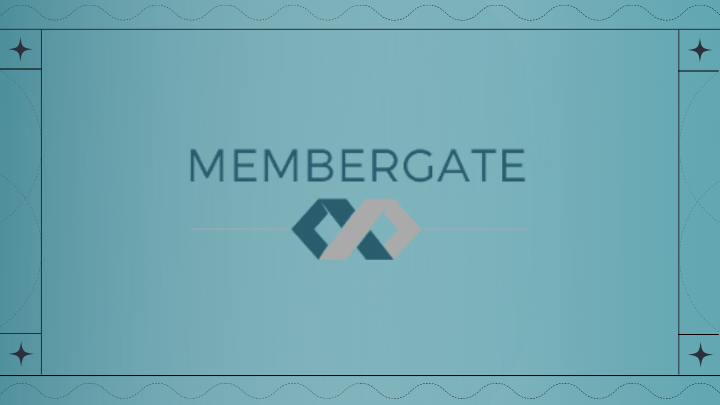
The image gallery comments feature is only available for Members of your site.... Read More
This allows you to group several ads to be shown (rotating) in one spot. You can have the "Right nav ads" category, versus the "Left nav ads" category etc.... Read More
It's important to realize that Membergate is a content management system. That means the software needs to know where to put different content as you are putting it into a site. Because of that there is a certain structure to Membergate so that the software knows how to do its thing. There is some ... Read More
**This pertains to the old forum. 1. This can be edited under Forums Legacy Forums Edit Forum 2. In the form field 'Send eMail Alert' choose 'Yes' The forum moderator will automatically receive an email when a post is made to the discussion forum.... Read More
Yes, you can hide pages on your site and not have them show on the site map or in any search results by settings the status to 'Inactive (hidden)' 1. Pages can be edited under Content Pages Edit Page 2. Choose the page to edit 3. Under the Settings section, select 'Inactive (hidden)' from the 'P... Read More
