Articles tagged with knowledgebase
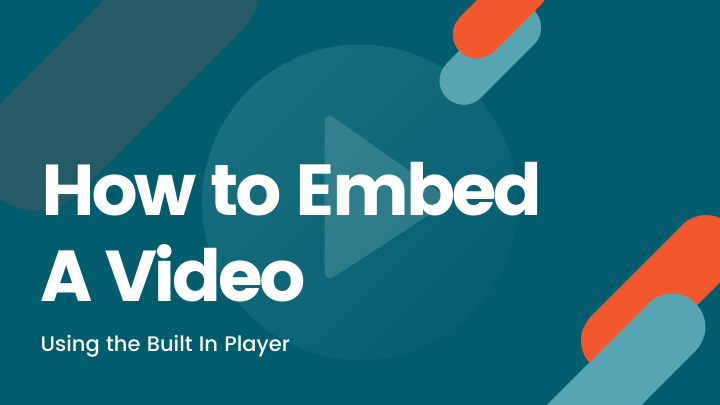
Part of the MemberGate Fundamentals Series. Using the built in video player, a video file can be embedded on a content, department or portal page.... Read More
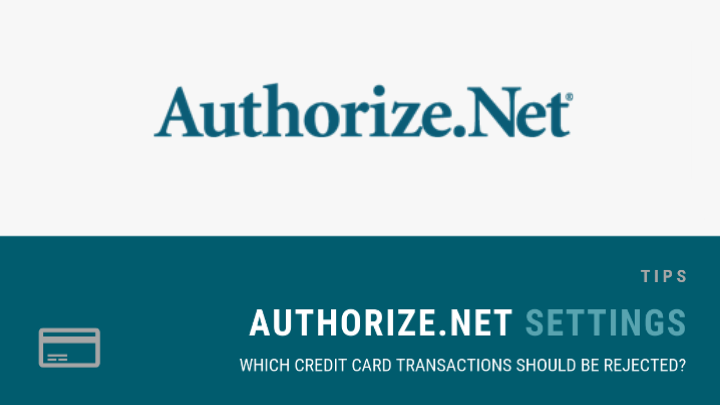
If you use Authorize Net, you maybe turning many customers away if you use the defaults for the credit card transaction rejection list. After you log into the authorizenet control panel... Read More
Articles are sorted by "Active Date" some sites like to have content pages within departments displayed in a particular order. To sort you articles follow this tutorial. Sort article by Page rank The page rank ONLY breaks a tie, when 2 or more articles have the same active date. To sort ar... Read More
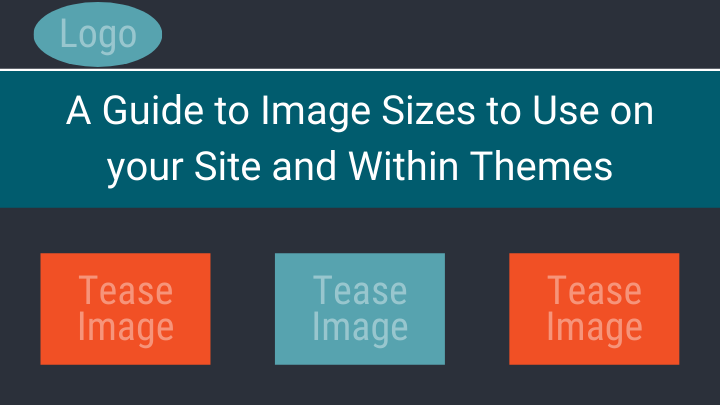
Images are an important part of the design and appeal of your website. Follow this guide for guidance on which sizes are best for your site and theme.... Read More
The top navigational panel has links to department pages.To add or remove a link: 1. Editing a Department can be found under Content Departments Edit Department 2. Choose the department from the drop down menu 3. Click on the Settings box to open the section. 4. Adjust the settings in the form fie... Read More
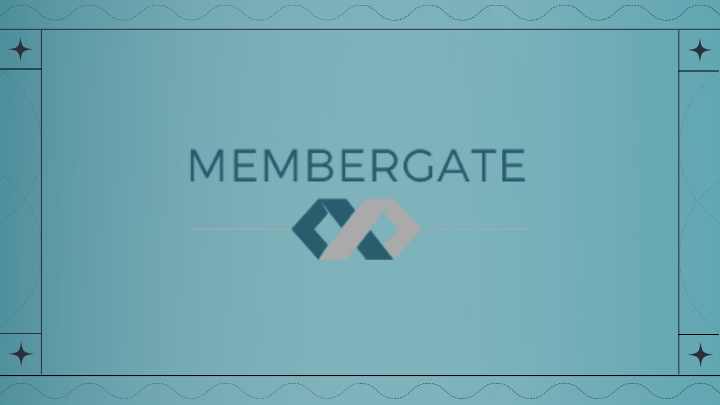
An image carousel can be added to your pages. An image carousel allows you to add multiple images that a user can slide through to view.... Read More
If you wish to test your credit card billing failure messages within your "Edit Site Descriptions" menu, please see the following instructions below The way to test these messages is to edit a member plan and click the test messages option after applying changes to the member plan. You don... Read More
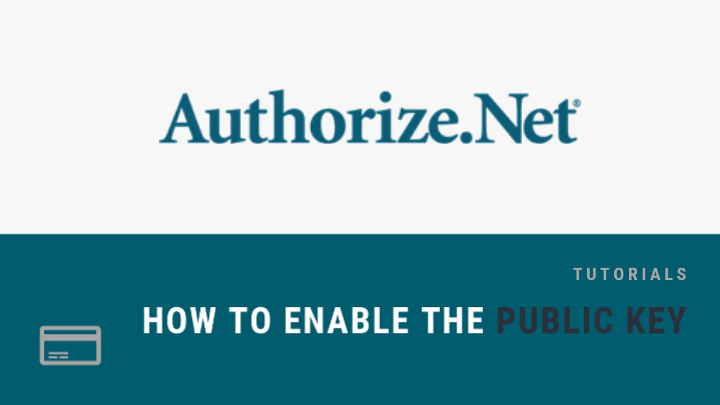
If you are currently connected to Authorize.net CIM, for security purposes it is necessary to also connect to send data via Silent Post. There are only easy 2 steps to complete the process and fully secure your customer's data.... Read More

Authorize.net users: Using just authorize.net is no longer a secure option and you are not PCI Compliant. It is now necessary to update your auth.net account to their CIM option, and to send data via Silent Post. This process secures your site and customer data and takes less than 10 minutes.... Read More
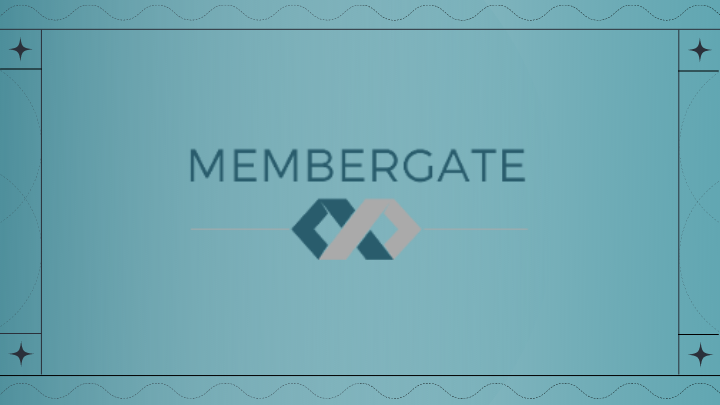
An image slider can be added to your pages. An image slider allows you to add a slideshow that displays 1 main image at a time.... Read More
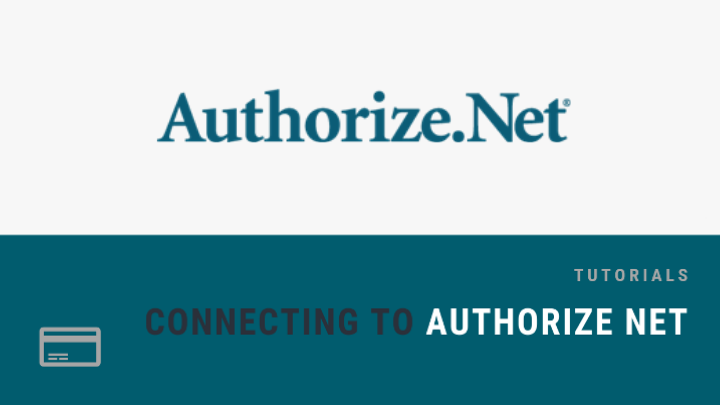
If authorize.net is your payment gateway, follow the instructions found in this tutorial to connect your account with your MemberGate site.... Read More
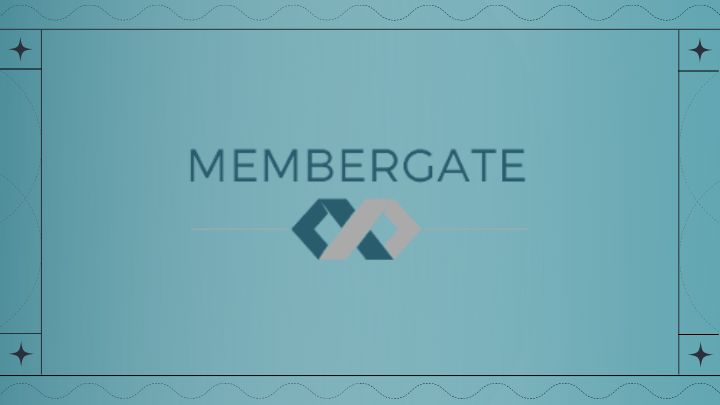
There are only 6 image placeholders in a content page. Follow these instructions to add more than six images or to place an image on othe r pages of the site.... Read More
MemberGate works with the following merchant account gateways: If you charge for site memberships or subscriptions, MemberGate can fully automate the credit card processing for you. MemberGate offers instant credit card verification and processing through your choice of the major online credit card ... Read More
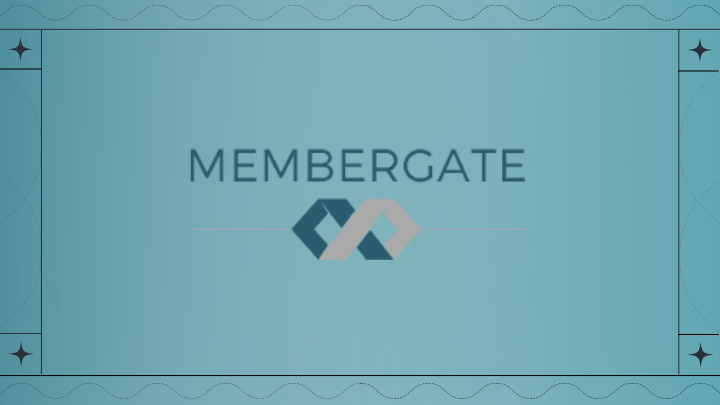
Part of the MemberGate Fundamentals Series. Follow this tutorial for instructions on How to Add Content to your site.... Read More

Here's how to include an image with the teaser copy for articles headlines appearing on portal and department pages. It's so easy, yet adds to the visual impact of your site.... Read More
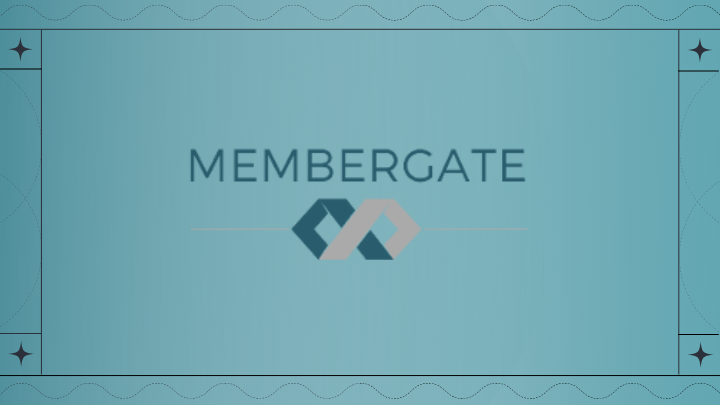
Instructions to add or change the image on your homepage - the public portal page... Read More
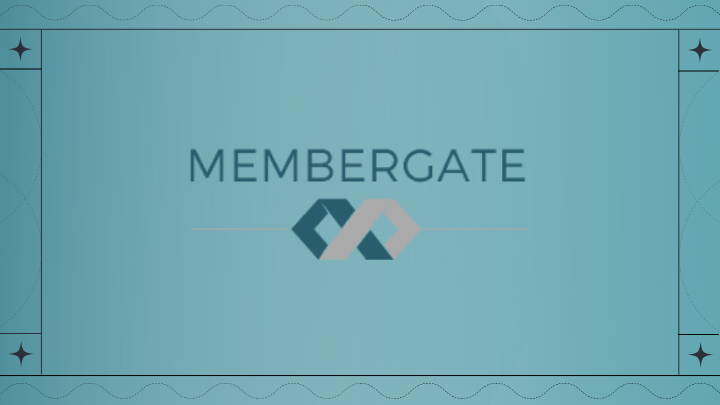
Instructions to edit the copyright text found in the footer or the bottom of the sites pages.... Read More
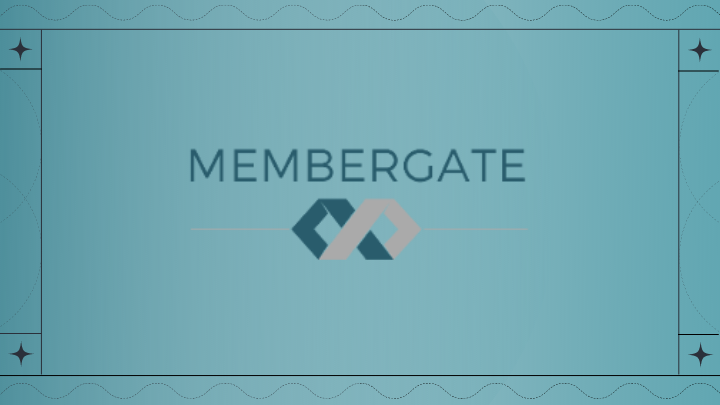
Follow these instructions to update the name, address and phone number for your company. The information is found on the contact us pages.... Read More
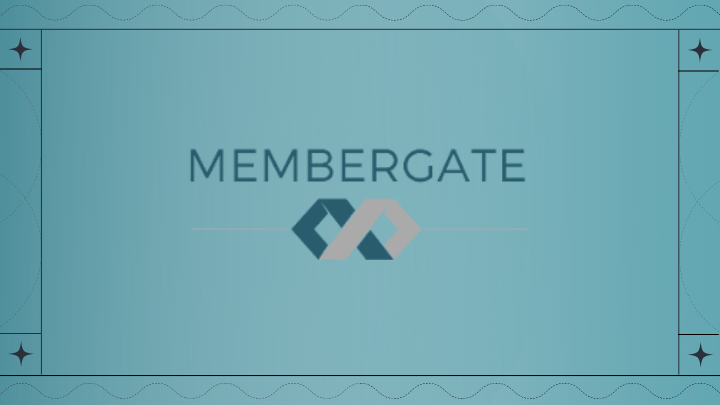
Part of the MemberGate Fundamentals Series. New to MemberGate, or confused by the different sections? This tutorial breaks down what each of the terms mean.... Read More
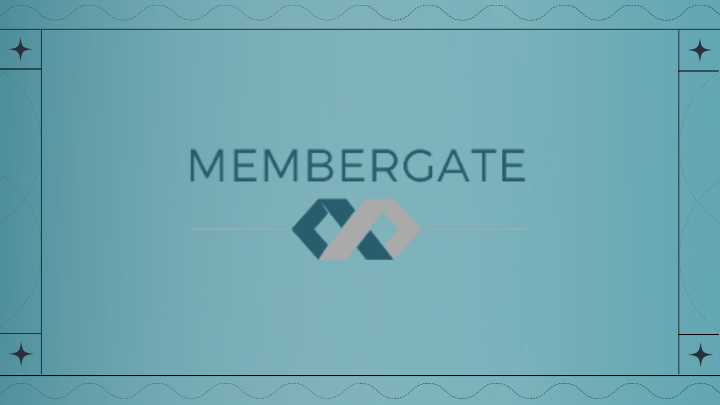
Part of the MemberGate Fundamentals Series. The control panel is where all the magic happens on your MemberGate site. Anything that is aded or managed with your pages can be completed through the control panel.... Read More
